Cloud Reporting for MiPOS Systems with MiDASHBOARD
You can be anywhere in the world checking the sales and performance of your venue. Don’t spend hours doing a reconciliation in front of a computer. Now you may use a Tablet or Phone on the go, monitoring sales, activities, and targets.
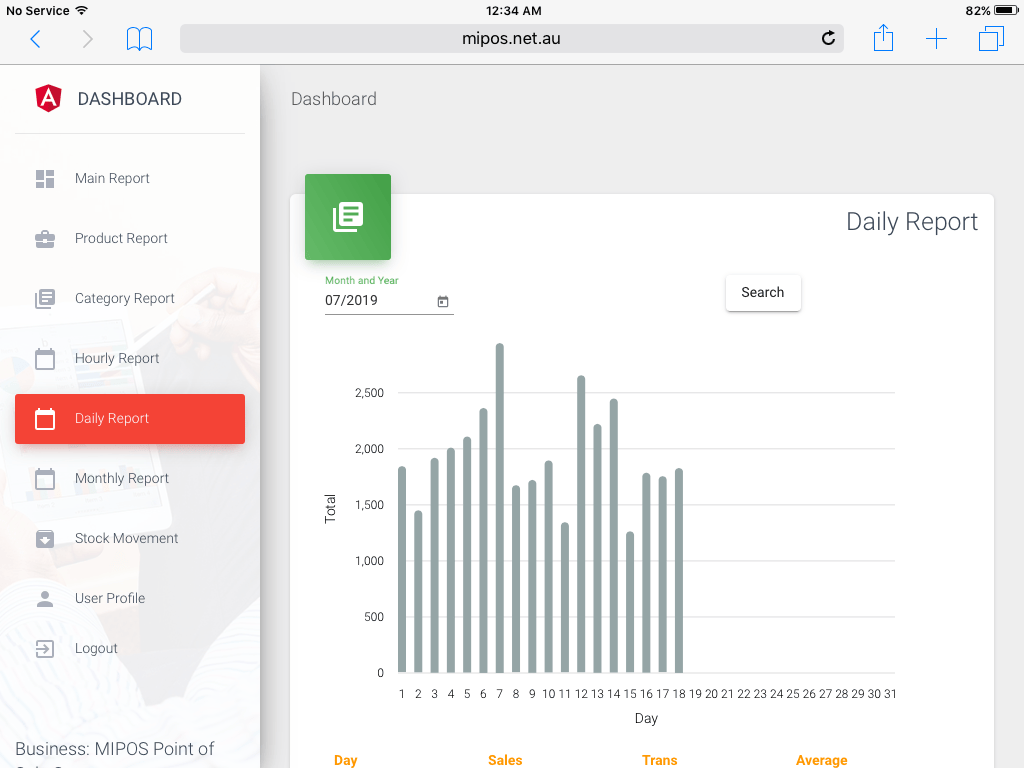
MiDASHBOARD Daily Sales
MiDASHBOARD is a perfect monitoring application for business owners managing multiple sites. The application is designed using a perfect balance between online and offline activities and does not totally dependant on the Internet.

MiDASHBOARD Home
MiDASHBOARD provides a live feed of your cashflow, periodical sales, option to modify products and inventory and reports with printing and export functions.
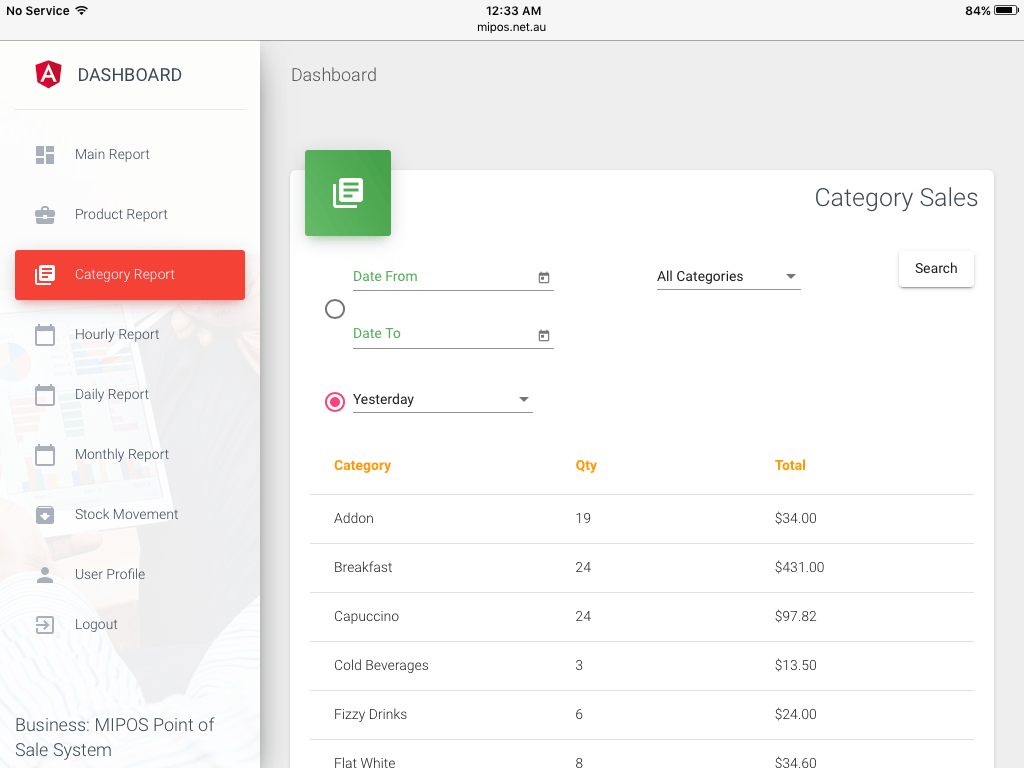
MiDASHBOARD Category Sales
Just check out some of the screenshots to get a feeling of this application. Let us know if you have any questions.
MiDASHBAORD Online Reporting interface explained.
Home – A snapshot of Sales cash flow compared to Today, Yesterday, This Month, Last Month
Product Sale – Display sales by Product Name.
You can find top sales revenue, top sales qty, discounts offered based on Products sold. This is a great option to find what products make the most revenue. Also, keep an eye on Discounts provided for each product.
Options available to filter by Category or by Customer name. These are great options to view Product sales for a selected Category and check Products wise sale of a Customer.
There are shortcuts to quick view data for Today, Yesterday, This Month, Last Month or a custom date range.
Category Sale – Display sales by Category Name.
You can find top sales revenue, top sales qty, discounts offered based on the total for a Category of Products. This is a great option to find what category makes the most revenue. Also, keep an eye on Discounts provided for each category.
Options available to filter by Category or by Customer name. These are great options to view Category sales for a selected Category and check Category wise sale of a Customer.
There are shortcuts to quick view data for Today, Yesterday, This Month, Last Month or a custom date range.
Hourly Sale – Graphical representation of Sales values based on each Hour of a selected day. This information is valuable to manage your staff hours according to hourly sales trends.
It also displays the number of sales and the average value of the sale by the hour.
Daily Sale – Graphical representation of Sales values based on each day of a selected month. This information is valuable to manage your staff hours according to monthly sales trends.
It also displays the number of sales and the average value of the sale by the day.
Monthly Sale – Graphical representation of Sales values based on each Month of a selected year. This information is valuable to manage your staff hours according to annual seasonal trends.
It also displays the number of sales and the average value of the sale by the month.
Customer Sales – A report to monitor the Sales revenue of each customer.
Option available to filter by Customer name.
There are shortcuts to quick view data for Today, Yesterday, This Month, Last Month or a custom date range.
User Sale – A report to monitor Sales revenue based on Operator.
Option available to filter by Operator name.
There are shortcuts to quick view data for Today, Yesterday, This Month, Last Month or a custom date range.
Direct Sale – One of the main discrepancies between Product Sales total and Cash Flow is the operator of the POS putting through the sale without selecting a product. We call it Direct Sales.
This option is available for genuine reasons. But sometimes it gets abused and needs tracking.
This report will show the Date & Time, Operator name, Transaction ID, Type of payment and the sale value for monitoring.
Stock Movement – A facility provided to change the Price of a Product remotely. This includes Buying Price and Selling Price.
Also provide an option to manage, maintain inventory and stock movement on the go.
Deleted Items – Provide details of Items deleted from a Sale, after placing the Order.
Once of a major issue cafe and restaurant owners face is, employees, deleting sales intentionally to abuse the system. This report recognizes these deleted items in detail to follow-up by the owner of the business.
Customer List – Display a complete list of your Customer Database with an option to extract information for external use.
Daily Presence – To assist in preparing wages for employees, they can Clock in and Clock Out from the POS System and this report provides these logs with Date, Name and Time Stamp for external use.



