#10 Important Things to Know Before Buying a POS System
What you have to look for when Buying a POS System
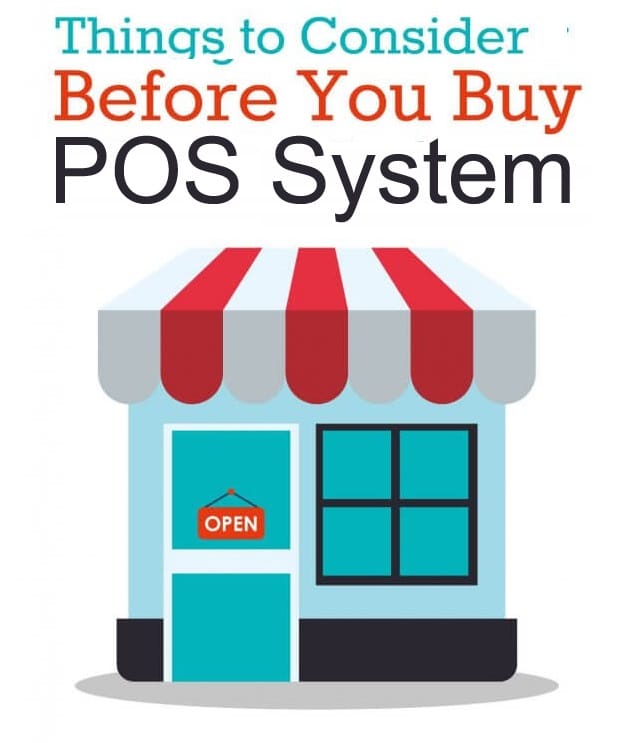
before you buy pos
You can go for a DIY POS System. Do everything yourself. Maybe use a Free to Use POS Software available Online. But all this depends on how technologically savvy you are, how large your business is, and how much time you’re willing to sink into the POS system setup.
Alternatively, you can contact a professional POS company such as MiPOS (for example) which provides software, hardware, training, and support. MiPOS is one such retail and hospitality POS provider, offering your business a complete POS solution that gives you the flexibility of getting into a ready-to-start POS system with minimal time to spend setting up.
POS Hardware
POS hardware is as important as POS software – POS Hardware that you purchase has to stand the heavy-duty operation of your busy restaurant flow. If the hardware can not perform as well as your pos software, your amazing POS software has no use.
MiPOS Point of Sale Terminals is heavy-duty terminals built to last. It’s perfect for counters and bars and works well in busy kitchens and service areas. These areas can be wet and messy, but our terminals are resilient, reliable, and will stand up for it. MiPOS POS Tablets, iPad Solutions, and POS peripherals are also popular choices for retail and hospitality venues, giving your staff greater mobility and enhancing their service, delivery, and productivity.
POS Software
The most important factor in all deciding on a POS system is its POS Software. POS Software can be very expensive to own and operate with License Fees, Venue Fees, and Support Fees. Most of the POS Software comes with TOP POS systems providers coupled with License Fees. But there are POS systems providers like MiPOS, who are not charging license fees or any other fees for Software.
A visit to few POS Companies for a demo or an Online DEMO will show you that all POS Features are covered. Have a chat with them and then decide if you wish to pay Monthly / Yearly License Fees. Don’t just look at initial costs. Put 3 years together and see how much you are going to end up paying, before deciding on a POS Software.
POS Warranty & Support
Do not ignore the fact that you need Technical Support for your POS systems. It is arguably the most important piece of technology service in your retail or hospitality venue. If the POS system goes down for any failure or miss configuration, you need prompt support you can get to get the system up and running again.
Ways you can buy a POS system
Buying your POS system is important for your business but the affordability and budget do not go together when you are purchasing things for your business. There is no “off the shelf” option when it comes to a good quality point-of-sale system.
There are a few ways to pay for a POS system.
Buy outright
If you have the capacity, buying a POS system outright might be the best choice for you. Simply buying the hardware and POS software upfront will give you the option to get the maximum discount and purchasing power.
Rent, Lease, or Finance
If you want a POS system without the upfront costs, you may benefit from renting our POS system. The equipment will remain the property of the Finance Company. We can introduce you to a few finance companies such as Silverchef or Flexi Commercial, the process is super fast, less hassle, and recognize the value of MiPOS system well.
Don’t Buy your POS On eBay
You shouldn’t buy a POS system on eBay just off the shelf. Unless you visit the Supplier and make sure they are a legitimate business. There are so many used computers reworded as POS Systems on sale on eBay.
Providing a POS system is a responsibility. POS Vendors stand behind their systems with service and support.
eBay POS System purchases are a complete waste of money if these Systems do not come with Service and Support.
eBay merchants can easily change their name, close stores to disappear. So, there goes your Warranty and Support. If you still want to go ahead with an eBay POS Purchase, beware.
Shop Around a Little
Try to compare a few POS Systems with What you pay and What you get. Give a considerable factor for after-sales support. The initial cost is not the only factor when considering a POS system. Ask your Questions. Are there any monthly fees, License Fees, and Venue Fees?
Try Before You Buy | DEMO
One of the Key Important points of all is, to go visit the POS Supplier for a DEMO, ask questions, and feel the software. Check out the culture of the business. Do you get local support? End of the day, you have to call them for support. If you like the Hardware, Software, and People of a Local Company and the price is right, Buy it!
Find out more about getting the best POS System for your retail or hospitality business today. Call MiPOS on 0390052010.

Download a copy of the POS Software user manual. This Manual is updated regularly. Maintaining software development needs many hours of development – updates – modification – to keep up with the changing demands and requirements.
We have a strong in-house development team to guarantee our software and we stand behind it 24/7.
Why do you need s a POS?
There are hundreds of coffees, drinks, and meals you would provide to customers and it’s the POS system that helps you to place those orders, and keep the records accurate at the end of the day to provide you with accurate information to run a profitable business.
Your POS system is a considerable investment and it’s important that you would make the right choice the first time.
There are several components to a good POS system when buying one.
- POS Hardware: POS Terminals, Cash Drawers, Printers, POS Tablets, etc
- POS Software: POS software designed for Hospitality Business.
- Warranty: Your hardware and Software is covered by this warranty.
- Service & Support: Technical support and expertise you would need in case of a problem.
You do not have the time to visit all POS Solution providers in the market. Therefore, Do you do online research based on how long they have been in business, and how good the software is by watching online videos, finding they have a local office and support, and then going visit them for a DEMO.
The DEMO is an important event you must attend before you make any commitment to buy a POS System.
Few important factors to look at at the time of a DEMO
- How easy is it to operate the software?
- How easy to manage the system (Add new products, etc)
- How easy it would be to train new staff.
- Are there any ongoing fees?
- How would you get support?
- Do you have all the features you would require (Table layout, Kitchen docket, etc)
- Do I get the required Sales and Performance reports to make evaluations and decisions?
Simply make sure this software you are committing is something you and your employees would love to use with minimal compromises.
POS Hardware Collection
Check our POS Hardware Collection. Stock is ready to pick up or put onto the post. Mostly used for POS System setup projects, but used for POS Software upgrades to replace equipment such as Printers and Barcodes.






