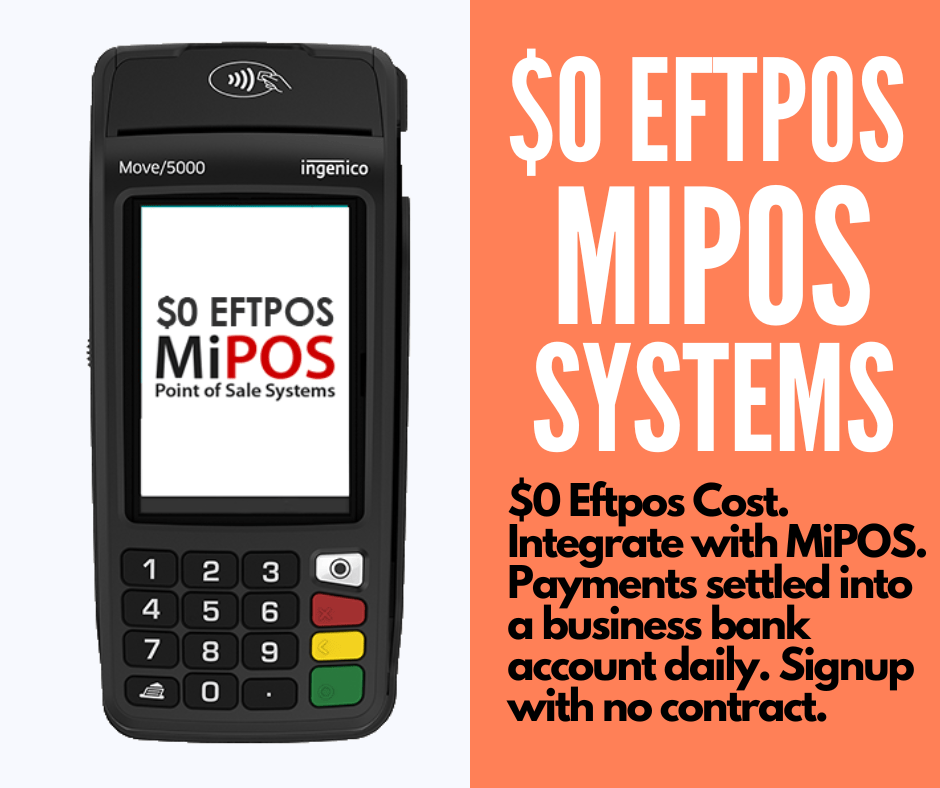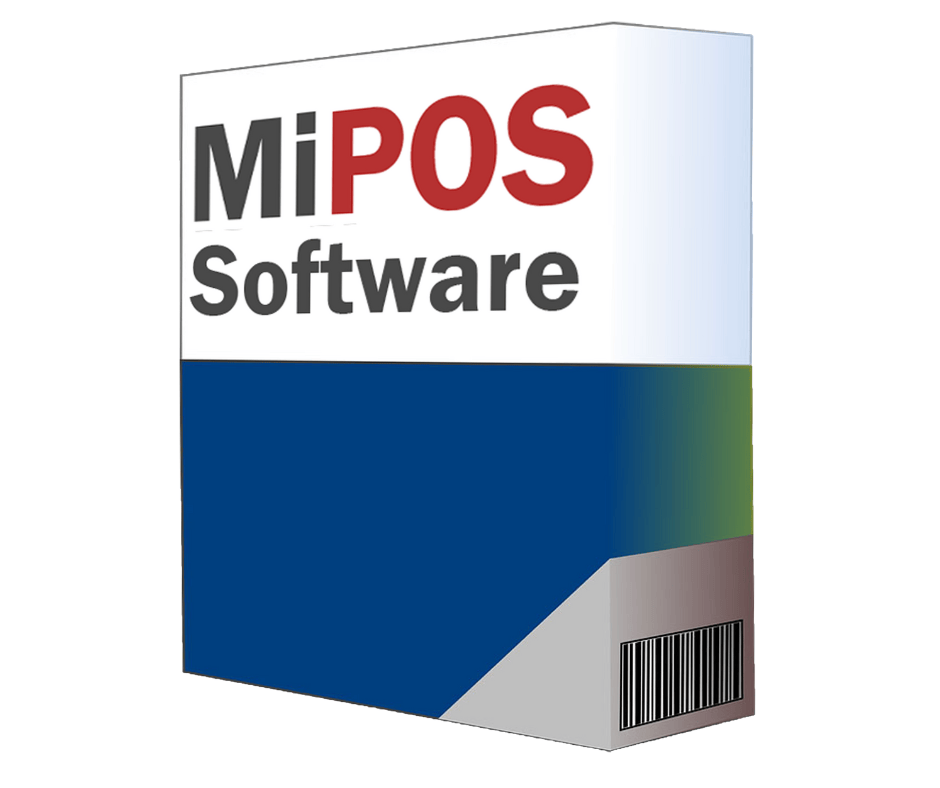Go wireless with iPad Integration
Integrating MiPOS with an iPad POS system is an efficient way to handle table orders. Orders are sent directly to the kitchen, saving time and reducing paper waste. This improves accuracy and increases productivity, as servers don’t need to leave the table to enter orders. Additionally, there are no ongoing subscription fees associated with this integration.
Go paperless with (KOD) Kitchen Order Display
Using Bump Screen or KOD technology to replace paper order dockets in coffee shops and cafes can improve efficiency, save time and money. This approach is a common way to streamline coffee ordering and eliminates the potential for lost or misused dockets, reducing wait times for customers. Additionally, going paperless with Bump Screens also helps to save money on ongoing paper consumption.
Make no Mistakes – no Misuse
Our POS system’s Order Docket and Receipt feature improves efficiency by allowing you to capture customer’s name or assign order number, and reserve tables. The Order Docket provides detailed information about the ordered items, options, and payment status. The receipt linked to the Order Docket can be customized to suit your needs, making it nearly impossible for orders to be mishandled.
Let's meet for a POS Demo
Excited to show you our POS systems in action! Let us know your specific needs and we'll schedule a demo visit that works for you. During the demo, you'll get to see all the features and options and ask any questions you have. Let's book a time now and see how our systems can take your business to the next level!
ZERO Cost EFTPOS
What are zero cost EFTPOS terminals? We have come up with optional integration to on-charge the customer any bank fees as a choice of an offset.
Upgrade Your Card Payment Options with ZERO Cost EFTPOS
Are you tired of high fees eating into your business's profits? With MiPOS Systems, you can now offer zero-cost EFTPOS to your customers, allowing them to pay with their debit or credit cards while keeping your fees low. Unlike other providers, we don't add hidden fees or charge you a higher rate, so you can keep more of your hard-earned money. Upgrade your payment options today and see the difference for yourself with MiPOS Systems. Click here for more details and to learn how it works.
Download Manual
Please contact MiPOS Systems customer support for assistance.
Get your hands on a copy of our POS Software user manual. This manual is regularly updated to reflect the latest changes and features in the software. Keeping up with software development is a time-consuming process that requires hours of development, updates, and modifications to meet the evolving demands and requirements of the industry. Download the manual now to stay informed and make the most out of our POS system.