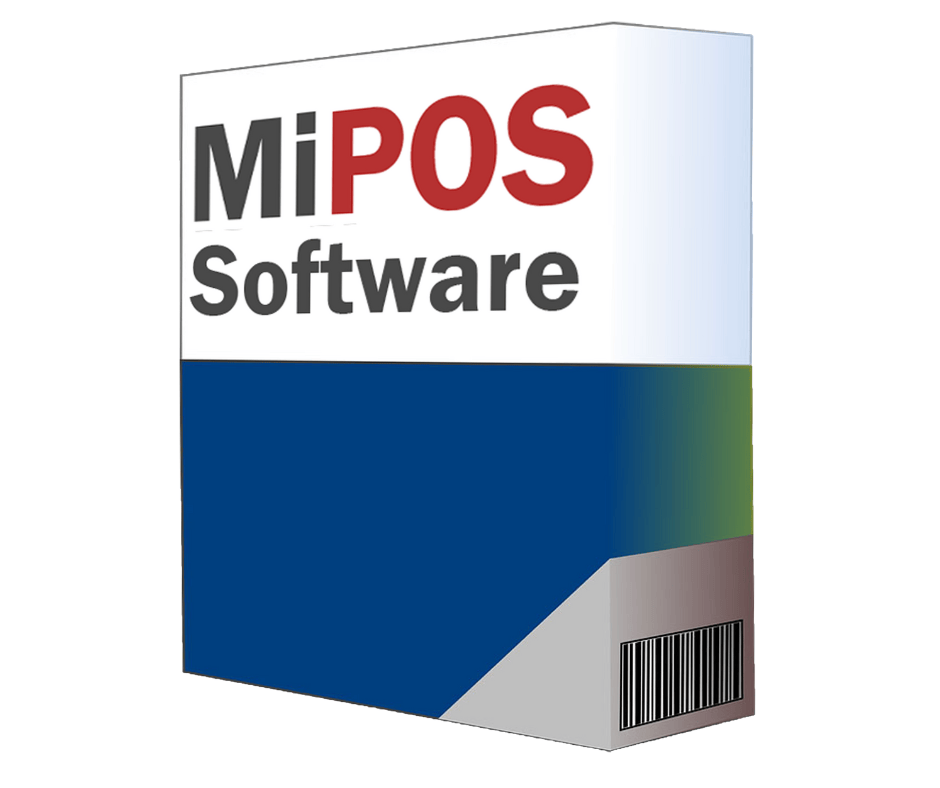ORDERS & PAYMENTS
The POS system manages both orders and payments.
Quick Sales
Enable front-of-house teams to effortlessly process orders and payments. Ideal for quick-service checkout, takeaways, and high-speed ordering and payment venues.
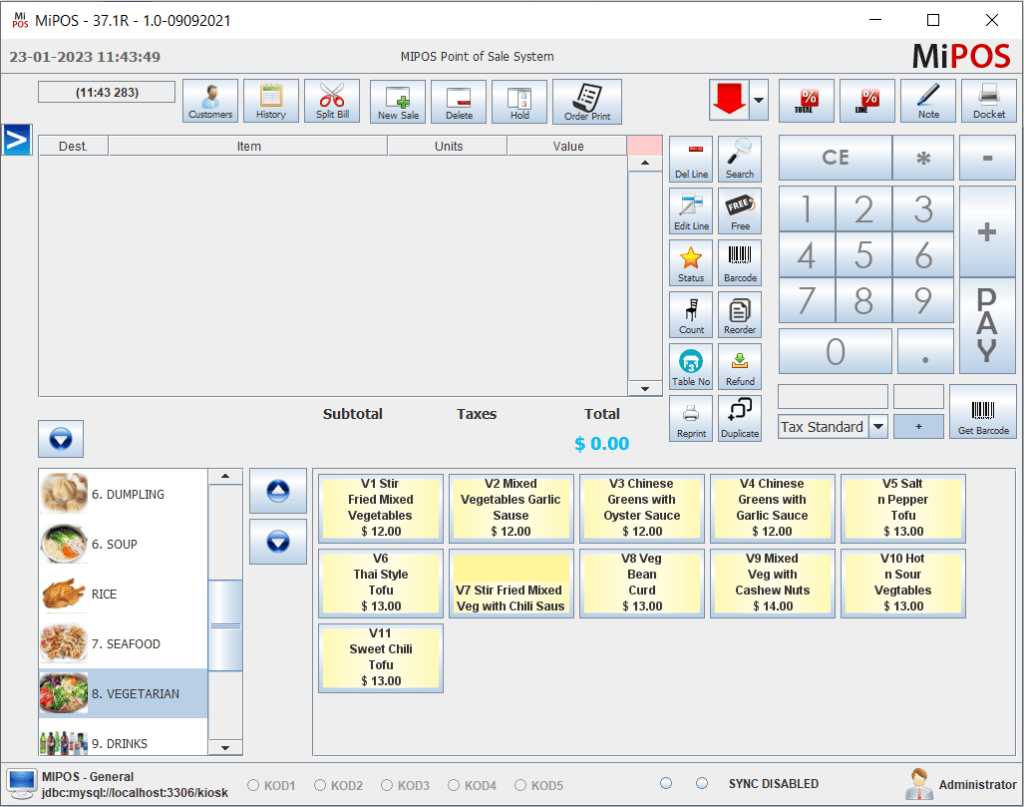
Tables & Floor Plan
The graphical table layout enables the management of tables and the restaurant floor plan. With this feature, users can take orders, change bookings, and close out table bills.
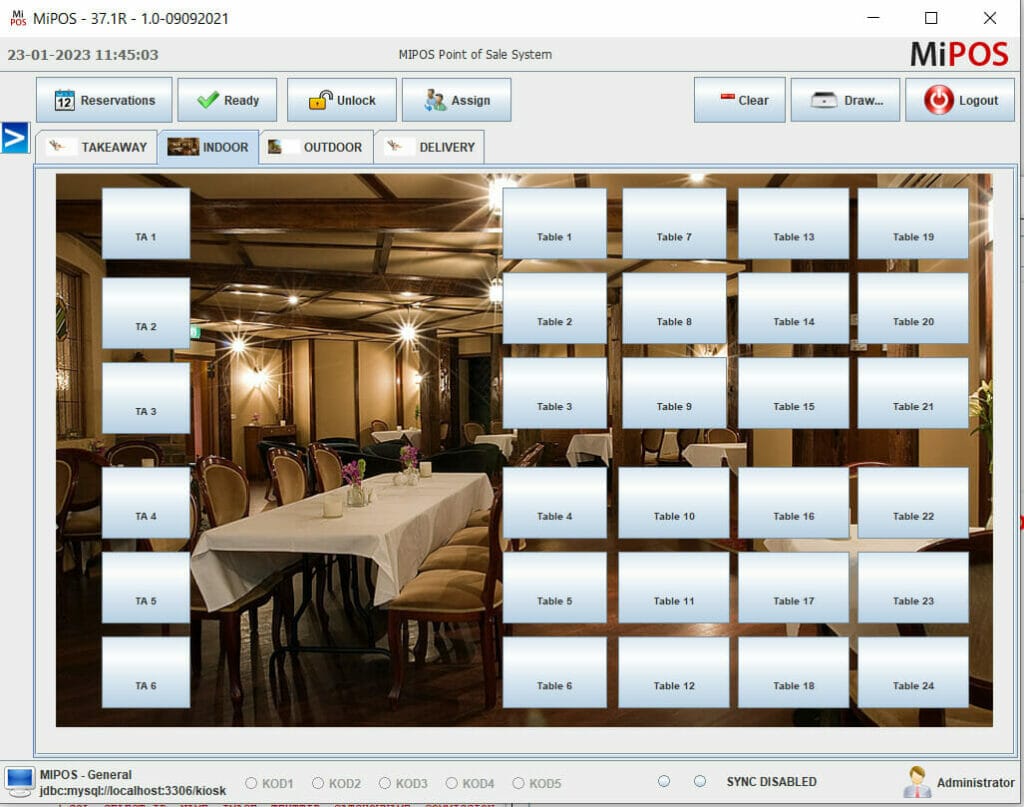
Orders on iPads
Using iPads, customer orders can be taken right at their table. This eliminates the need for waitstaff to travel between the POS and the customer, providing a more efficient and improved table service experience.

Split Bills
The system enables easy splitting of bills, allowing a group of customers to pay for their individual orders.
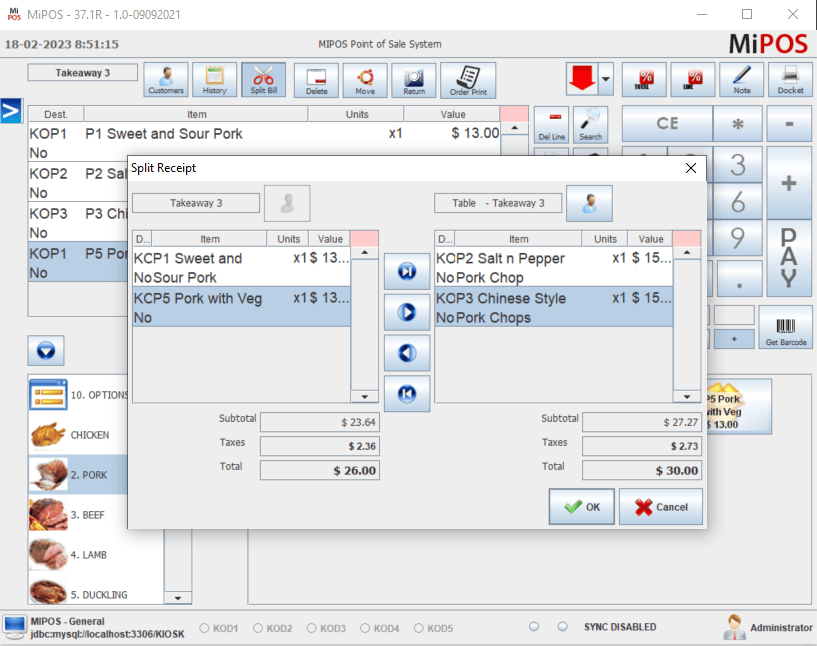
Discounts Happy Hour
Setting up and implementing discounts for customers is effortless with the system. It allows staff discounts, manual discounts, and automates happy hour discounts.
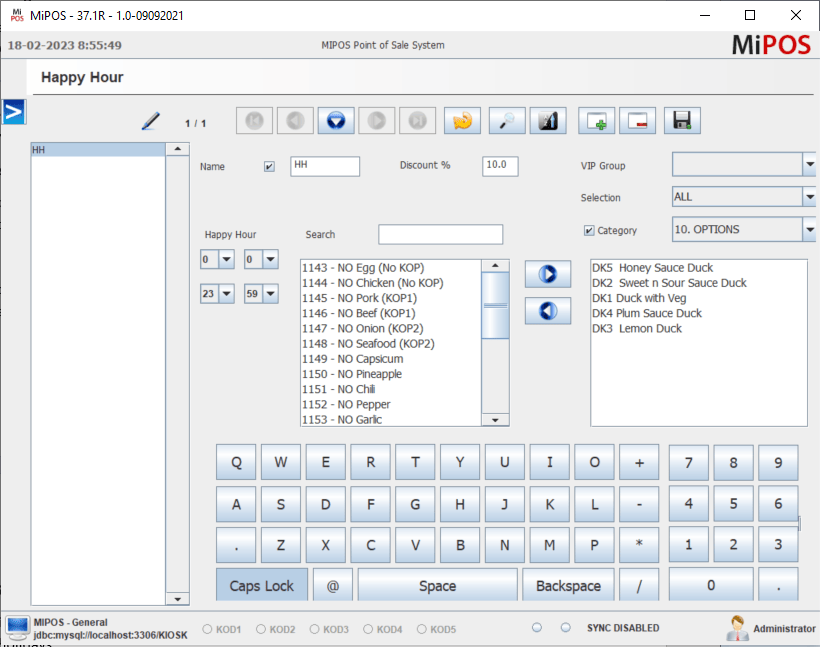
Automatic Surcharges
With the system, it’s possible to establish automatic surcharges in the POS to account for credit card transaction fees or higher labor costs on public holidays.
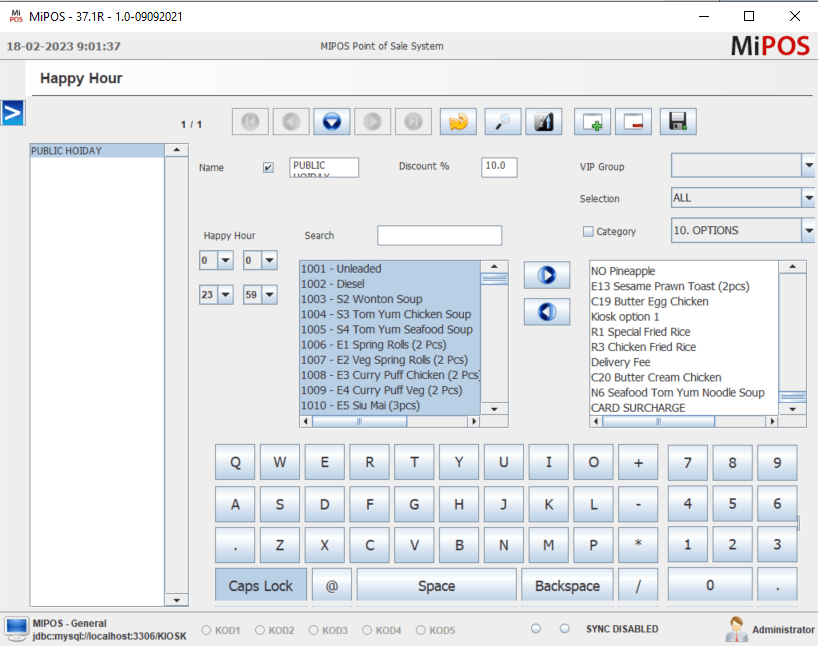
Eftpos Integrations
The system automatically transfers payments to EFTPOS terminals, enabling customers to make payments quickly. This minimizes errors and streamlines the payment process.
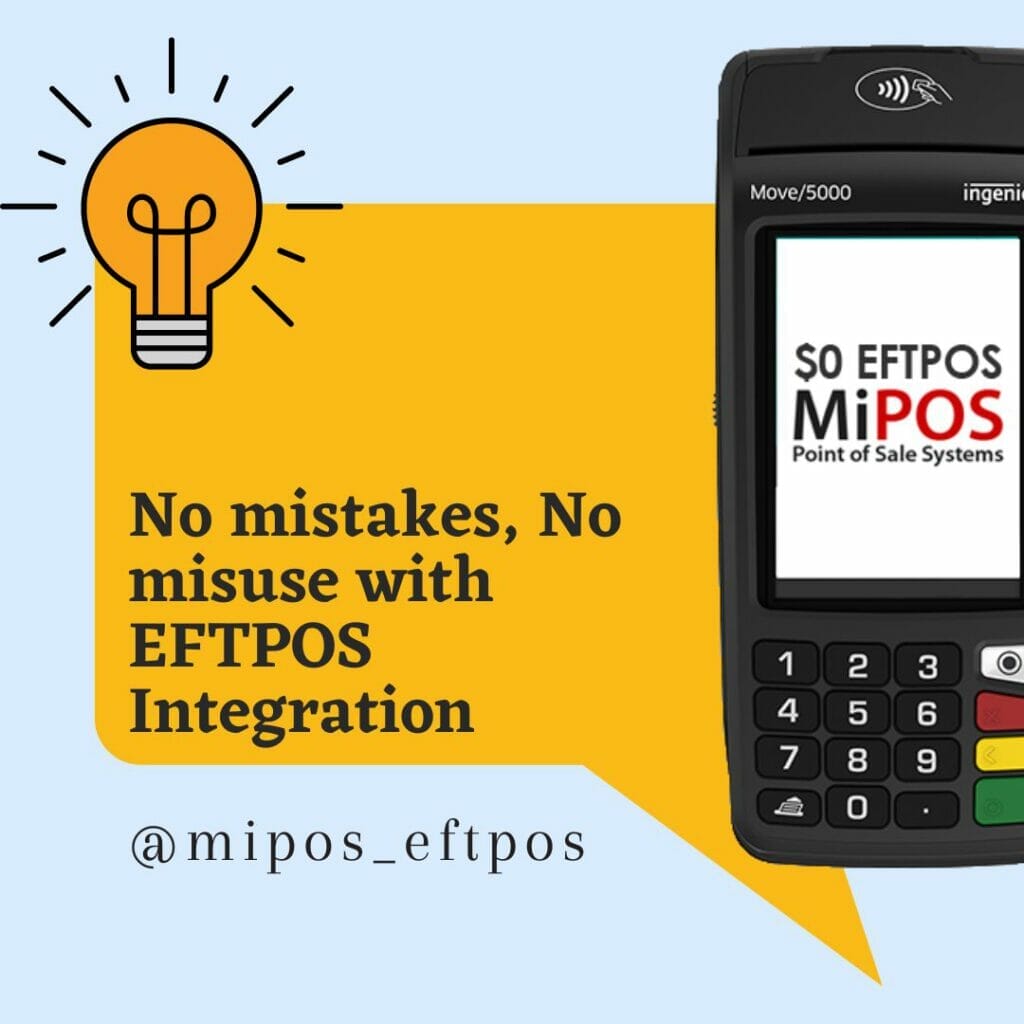
ZERO Cost Eftpos
The EFTPOS integration includes zero-cost EFTPOS and automatic surcharging for card transactions.
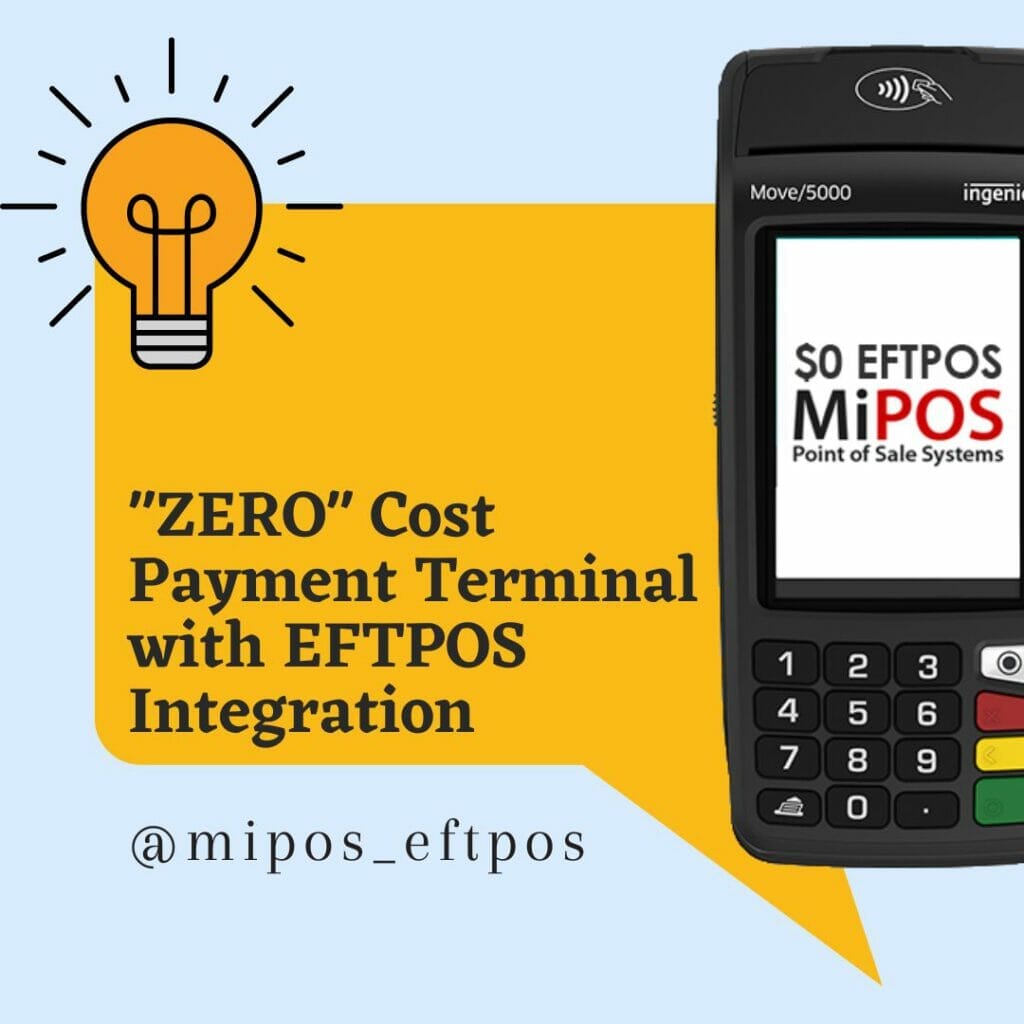
Customer Details
Incorporate and store customer details in the POS system, which is ideal for takeaway phone orders, leading to a faster ordering process and automated discounts. With the data saved, customers can quickly place their regular orders.
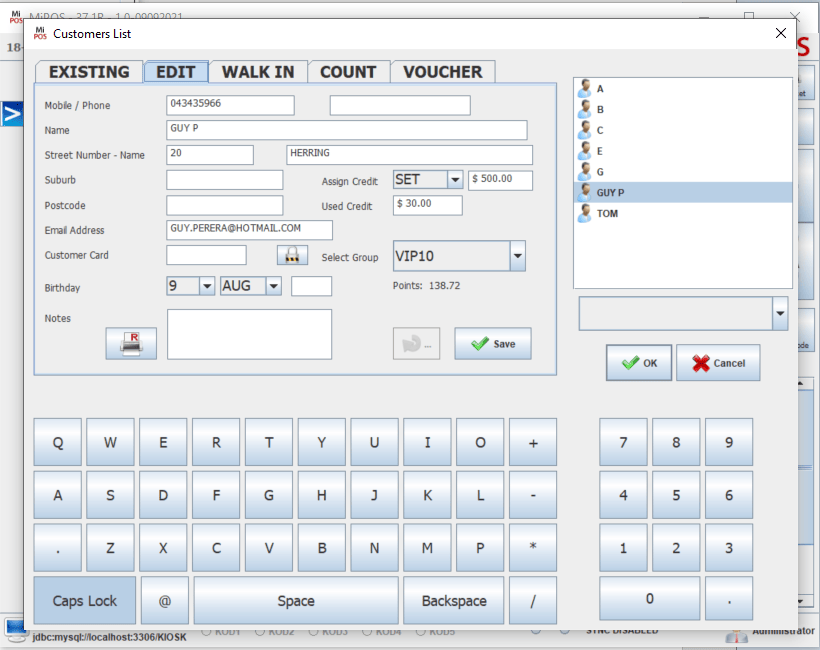
Customer Loyalty
With the system, it’s possible to view customer activity and spending, which enables rewarding the best customers by creating discount groups and loyalty points. Users can also export customer data to improve marketing efforts.
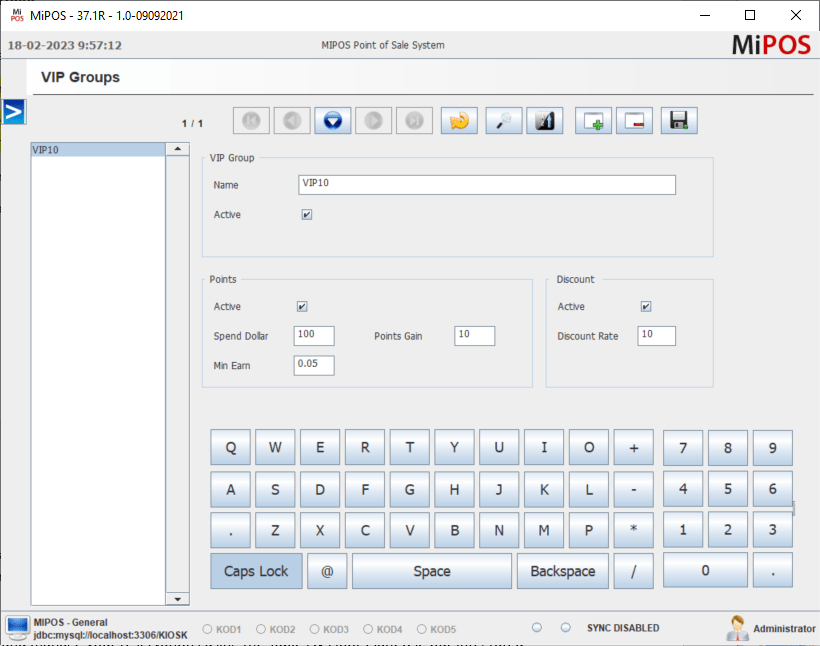
Reservations
Make the most of your time and enhance customer service efficiency by utilizing the Tables & Floor Plan feature to seamlessly manage your reservations.
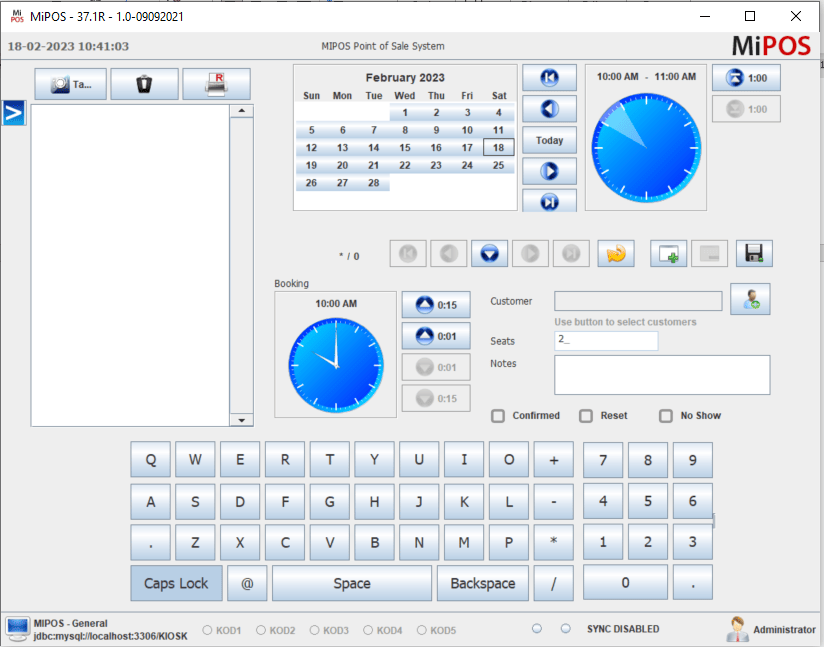
Gift Cards & Vouchers
Effortlessly generate gift vouchers as payment, and offer the option to sell gift cards at your venue. The POS system stores gift voucher details and allows for partial payment redemption if needed.
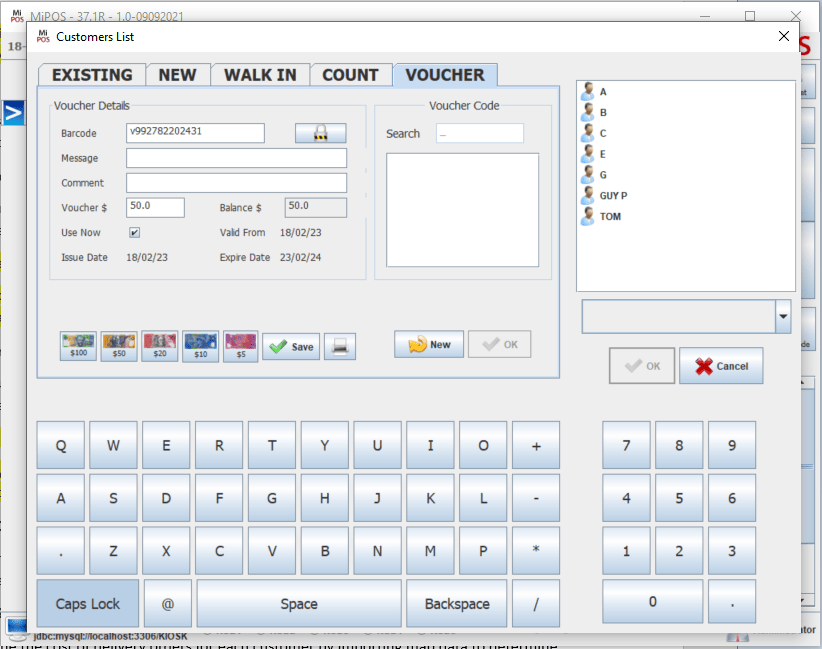
Cover Number or Name
The system permits staff to take order items directly to an individual in a group, enhancing the fine dining customer experience. Orders can be presented to a specific person in the group for exceptional service.
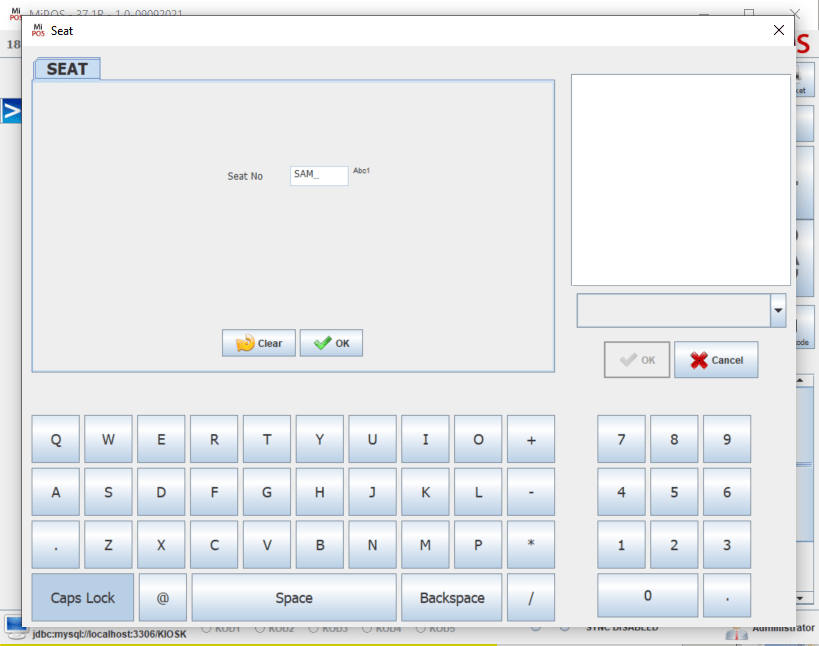
Manage Delivery
To oversee orders and deliveries, update the order status to reflect their progress. Modify the dispatch status to indicate whether the order is in the Order, Ready, or Complete phase.
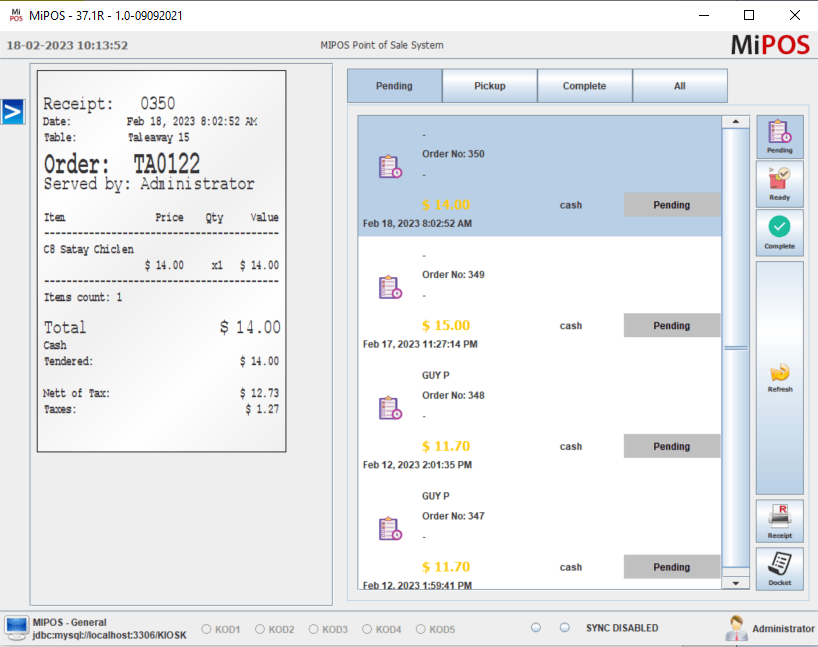
Debtor Accounts
Establish accounts for debtors to store sales payments for customers who will pay at a future date. Monitor various transactions, such as management accounts, and room service billing.
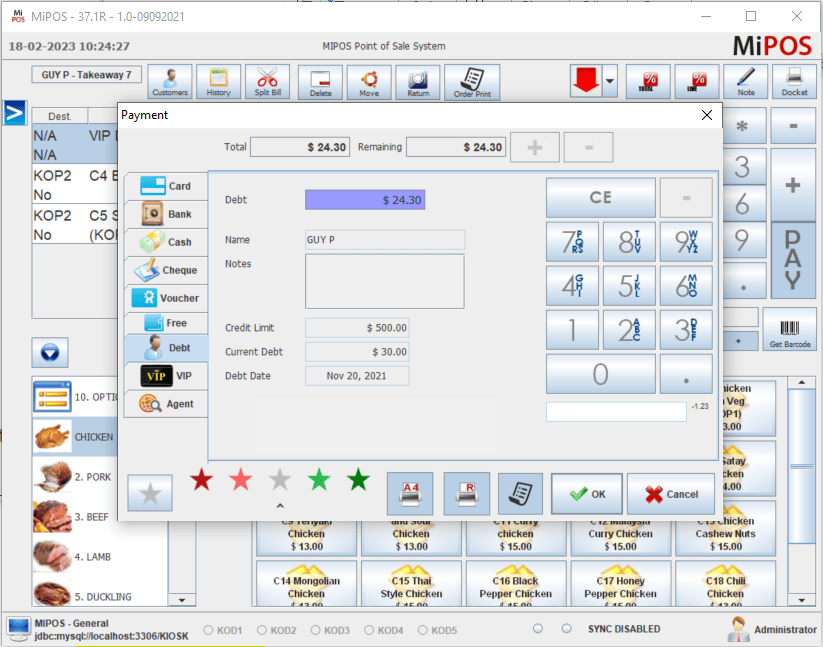
Upsell Offers & Customer Display
Encourage both staff and customers to enhance their purchases by suggesting additional items, as it is a simple way to boost sales revenue and leverage your menu offerings.

PRINTING & OPERATIONS
Printing and operations for a POS software.
Print Orders Across Printers
The items ordered by the customer can be conveniently separated and the corresponding order dockets can be sent directly to either a specific printer or multiple printers. For instance, coffee orders can be sent to the coffee maker, cocktail orders to the bar, pizza orders to the pizza kitchen, and main course orders to the main kitchen.
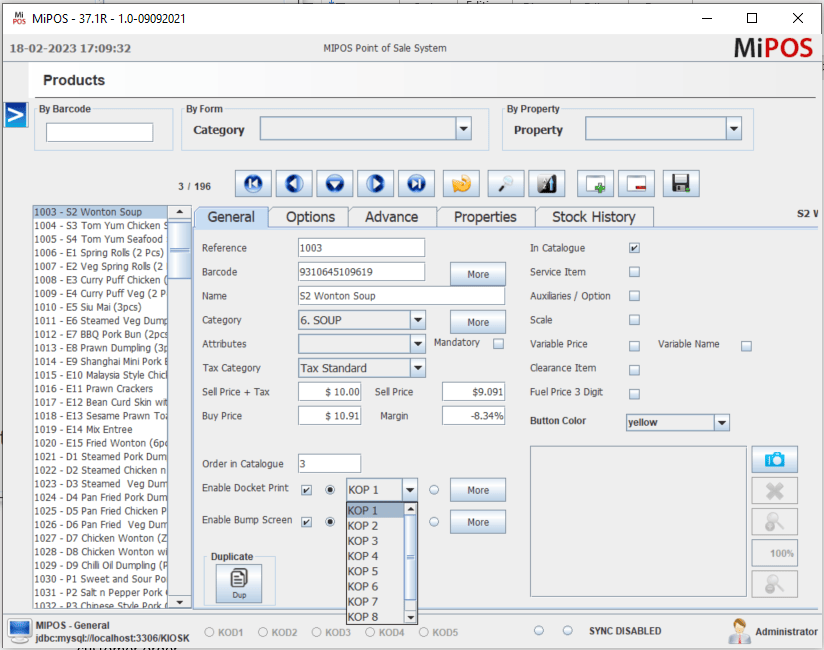
Kitchen Order Display (KOD)
Eliminate the use of paper by switching to kitchen touch screens. The Kitchen Order Display (KOD) software replaces the conventional “docket rail and printer” system with digital dockets. Equipped with useful features like a delay buzzer, item count, and bump out option, this is an excellent paperless alternative.
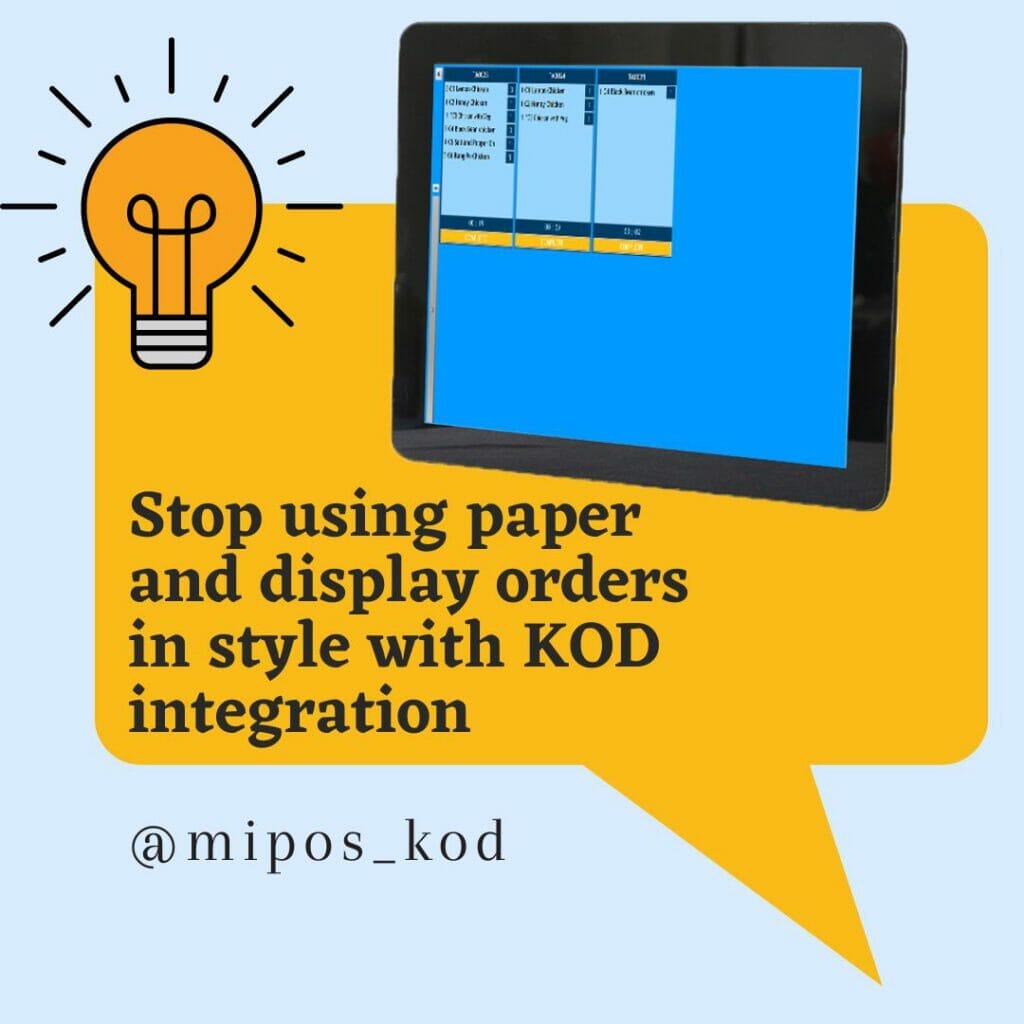
Multiple Courses
The system allows for ordering multiple courses, including entrees, mains, desserts, and any other unlimited courses. Users can easily call courses away and enhance the sequence of service management.
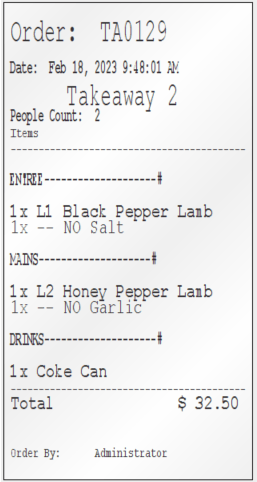
Custom Docket & Receipts
You can opt to display or eliminate information on your dockets and receipts. Additionally, you have the flexibility to personalize them by incorporating your preferred vocabulary, logos, contact information, font sizes, and color schemes.
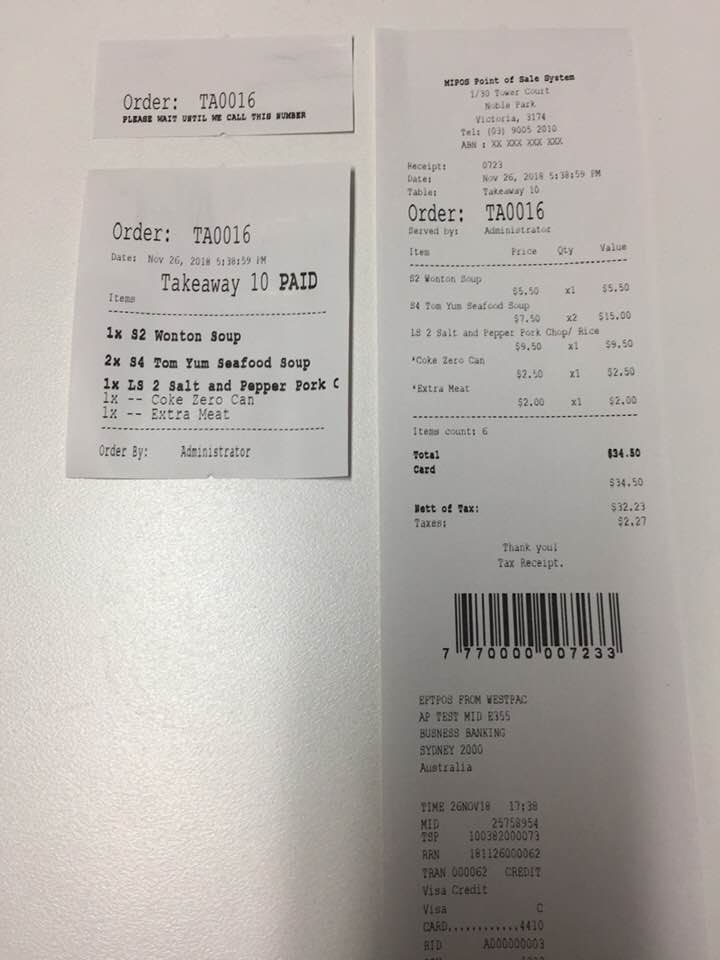
Printer Notifiers
With the feature to enable items to be displayed on extra dockets for the same customer order, it is no longer necessary to print all the items of an order on every docket. This allows other areas of the venue to have a comprehensive overview of the entire customer order.
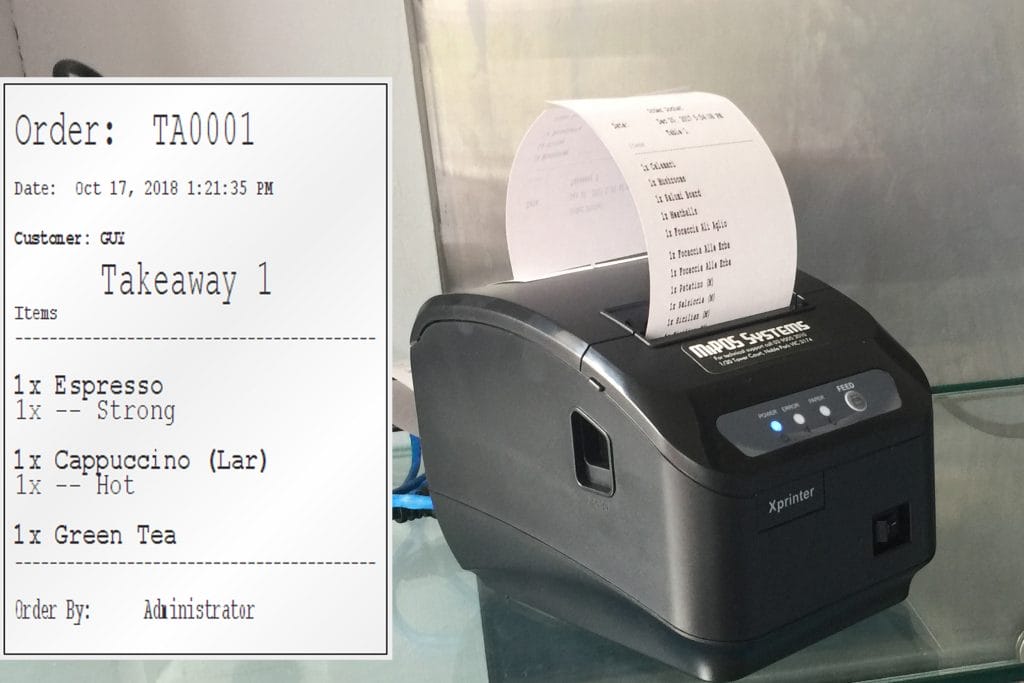
Button Images & Colors
Menu buttons can be enhanced with images or colors to facilitate easier identification of products for staff.
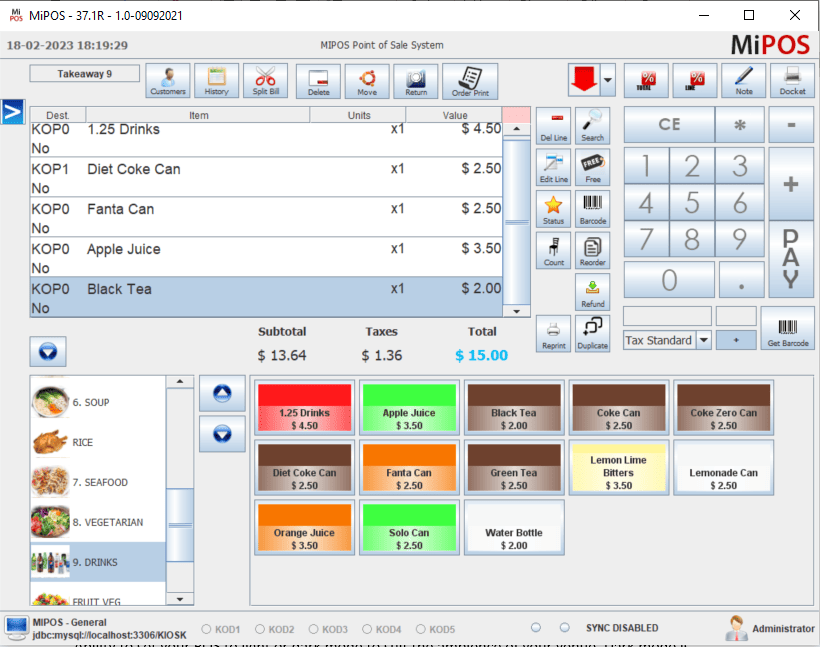
Price Computing Scale
Patent to integrate Weighing scales for retail pos systems. Both software and supplied scales are licensed by National Measurement Institute (NMI S766). Featured price computing calculation on screen. Mean, now you can messure “$10 worth peanuts”.
 Weighing Scale Integration[/caption]
Weighing Scale Integration[/caption]
MANAGEMENT & PERMISSIONS
Management and permissions for POS software.
Remote Access
Access your personal computer from anywhere and at any time using remote desktop applications such as TeamViewer or AnyDesk. These applications enable you to share files between your remote connection and computer, and also facilitate remote support services. Please note that a stable internet connection is required to use these applications.
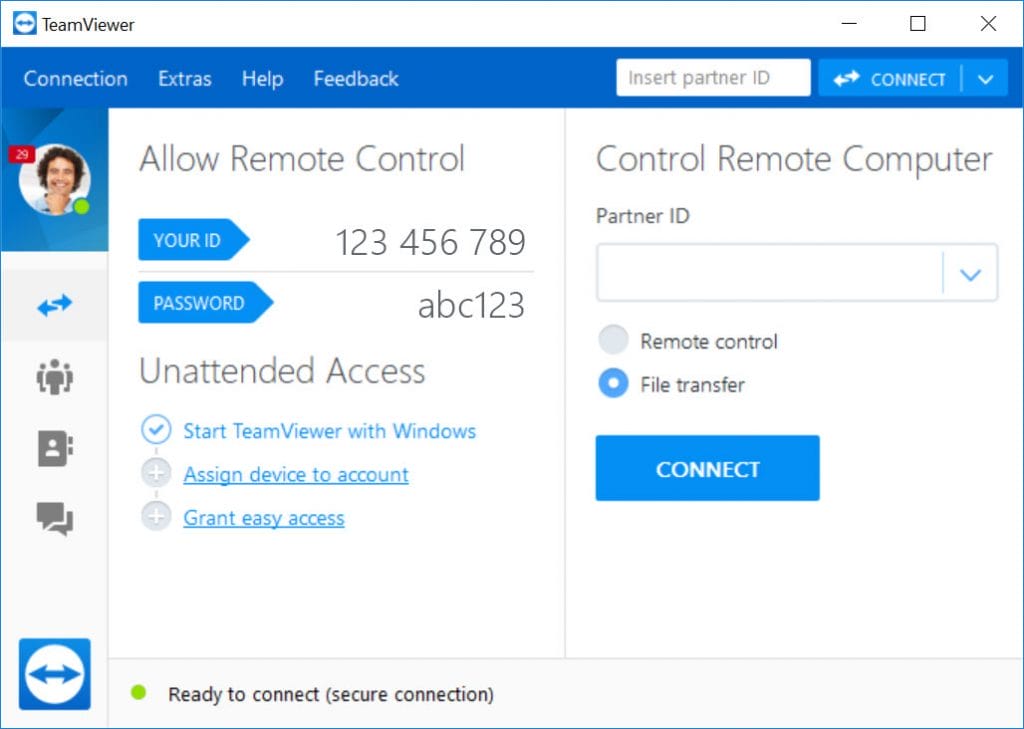
Accounting Integration
We have integrated with top accounting partners to seamlessly connect your POS data with their accounting systems, eliminating the need for manual data entry of your daily transactions. This integration streamlines the accounting process and helps to reduce the risk of errors, saving time and resources for your business.

Product Options & Combos
Simplify the selection process for items with multiple options by automating product choices. This feature is especially useful for customizable products like pizza, ensuring that the chef receives all necessary instructions to prepare your order, such as how to cook the steak or prepare the eggs. Say goodbye to forgetting any important details!
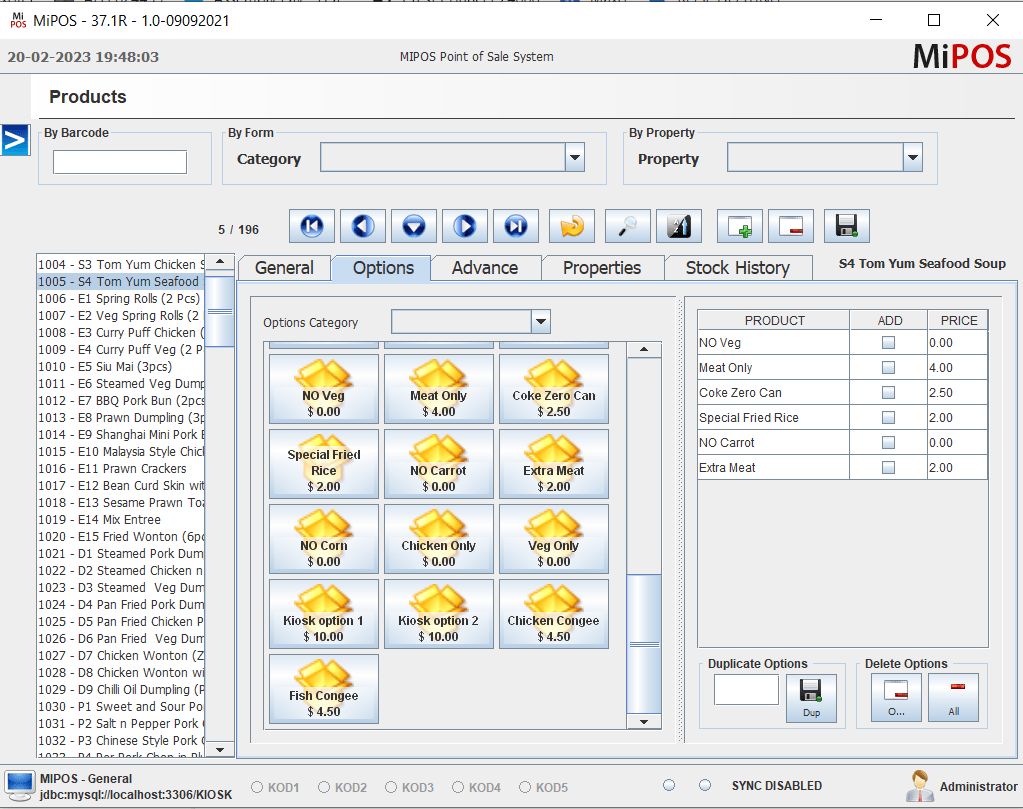
Debtor Accounts
Utilizing a debtor account can be a helpful tool for sales management, as it enables you to store sales transactions for customers who have been extended a limited credit line to be paid at a later date. Additionally, payments can be stored on a debtor account when taking a deposit or pre-payment. This feature can provide greater flexibility and convenience for both customers and sellers.
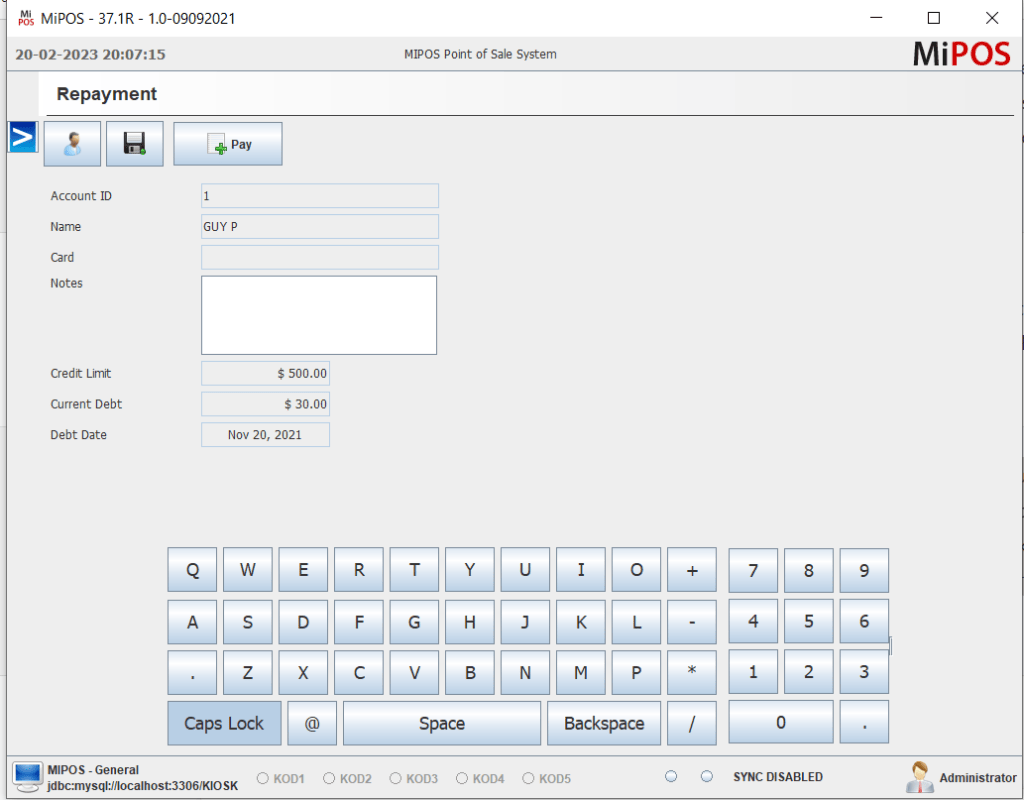
Staff Permission & Access
Ensure the security of your system access by implementing staff permissions and security measures that allow different levels of access to sensitive information. By assigning roles such as Administrators, Managers, and Employees, you can control who has access to vulnerable information and protect your system from unauthorized access.
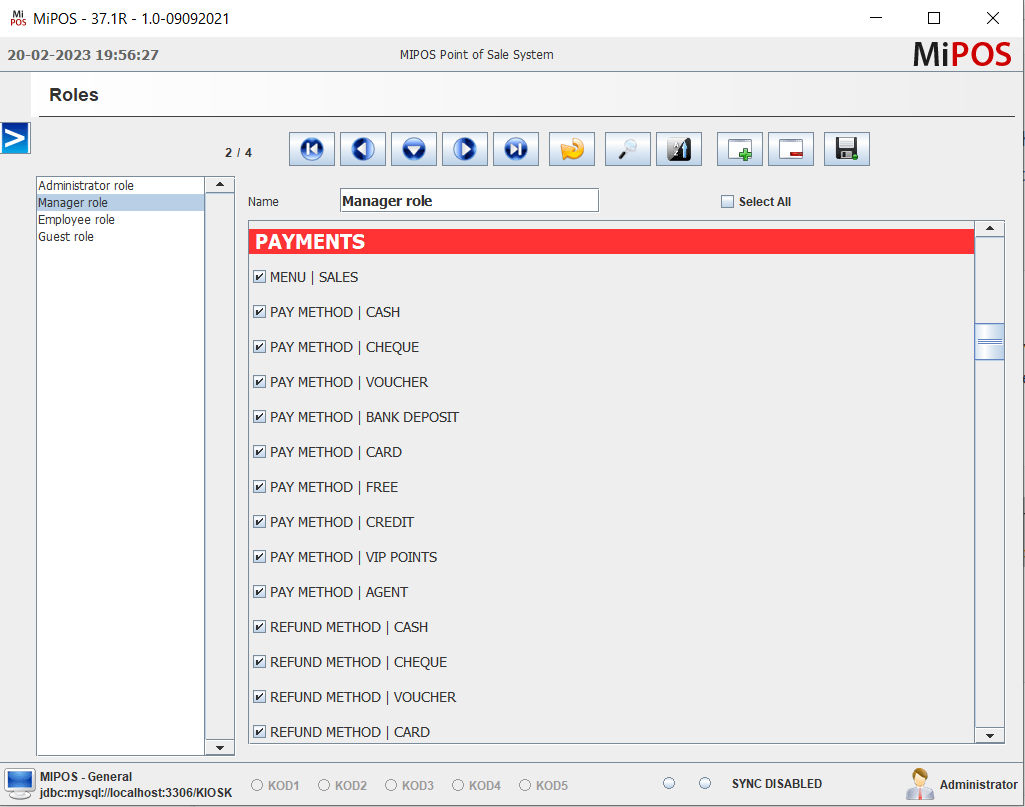
Staff Clock in / Clock Out
The user login system allows staff members to easily clock in and out, and the data collected can be utilized to generate reports that are useful not only for payroll processing but also for employee discipline.
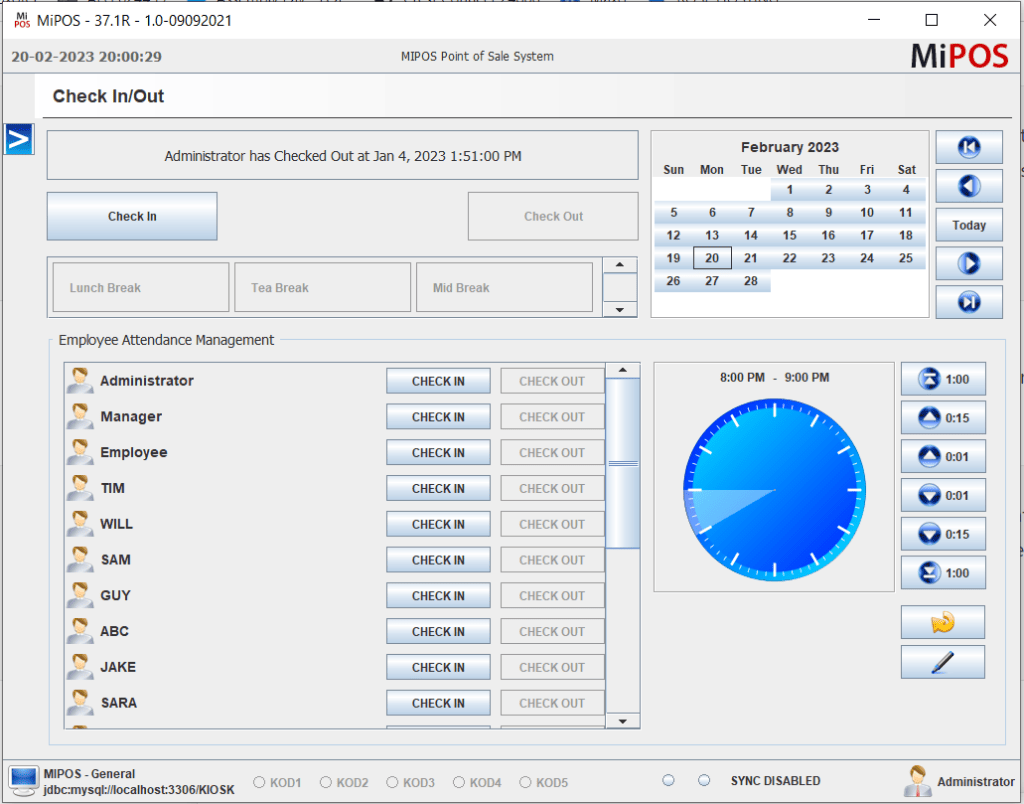
STOCK MANAGEMENT & INVENTORY
Inventory and stock management for POS software.
Inventory Manager Handheld
Mobile Inventory Manager App helps retail pos systems inventory management on the go an easy task. Update product names, buying and selling prices, inventory adjustment can now be done on the mobile scanner.

Cost of Good Sold
Our software provides the ability to assign a cost for each product, which can be used to determine the cost of goods sold (COGS) and overall profitability. This straightforward feature allows for basic tracking of product costs without the need for a more detailed accounting system.
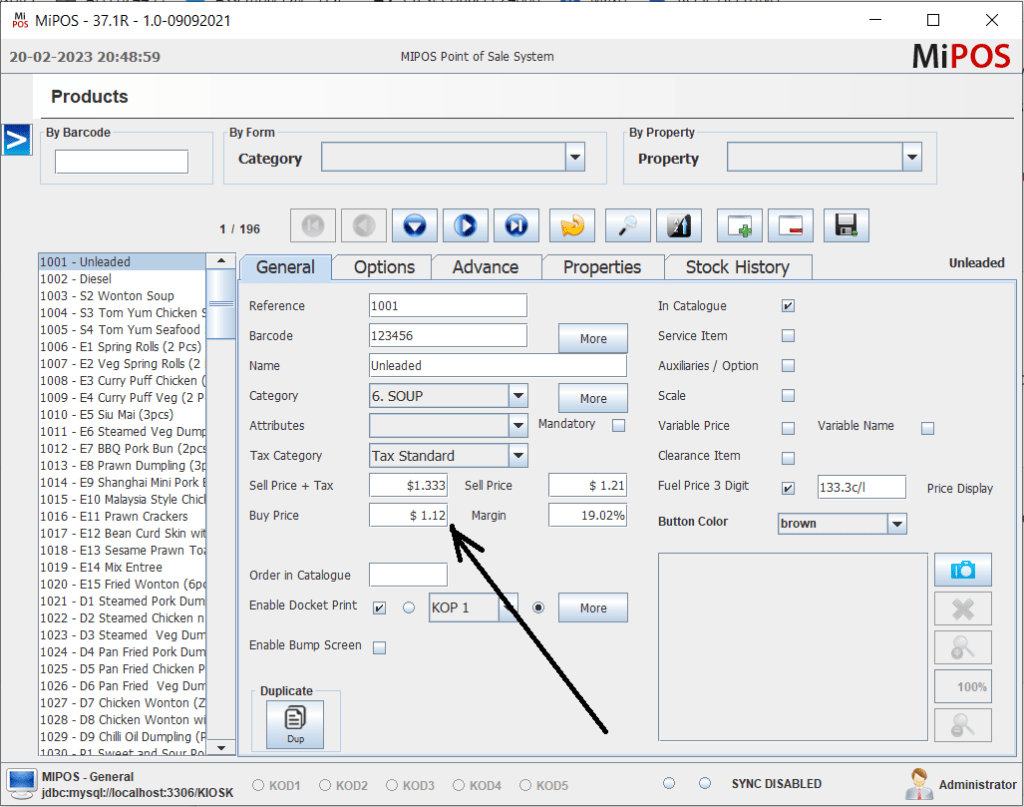
Stock Management & Stocktake
Easily manage your stock levels and track stock movement using our system, which allows you to report breakages and losses while also adding inventory using either a handheld device or the stock movement page. This feature provides greater convenience and accuracy in inventory management, enabling you to monitor stock levels and make necessary adjustments quickly and efficiently.
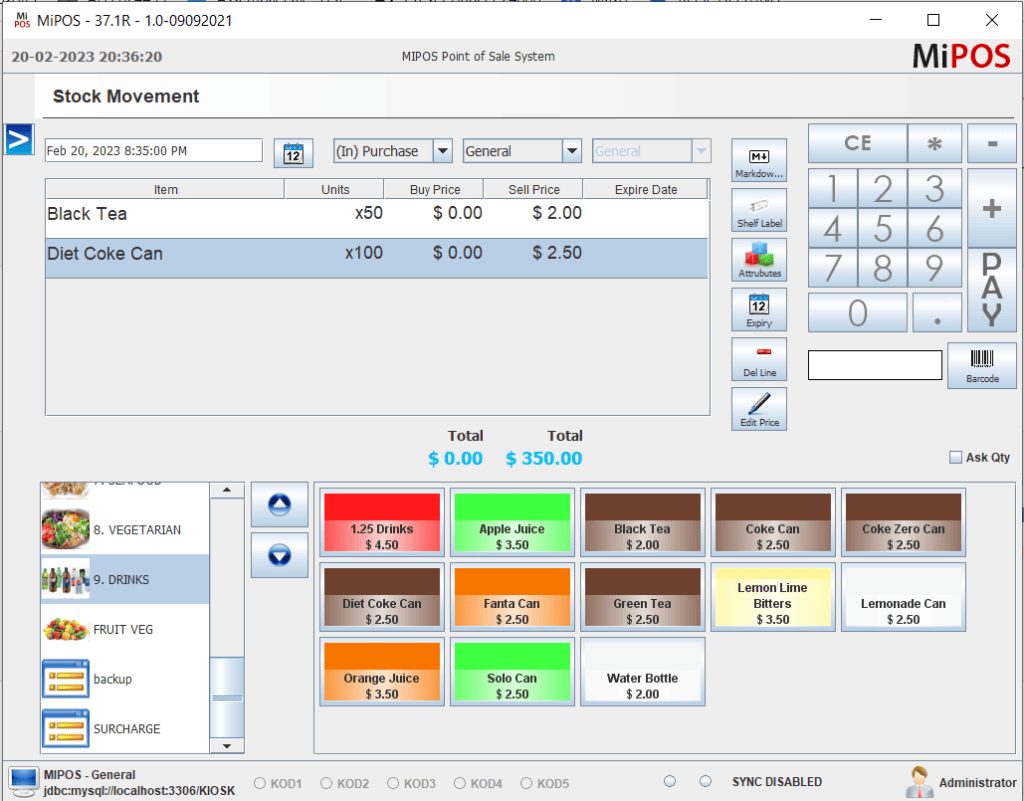
Product Triggers & Reordering
Our system includes a comprehensive feature that triggers stock movement for certain products based on the sales quantity of other products. This ensures accurate inventory management, allowing you to keep track of available stock levels, from the number of steaks available for the day to the amount of retail packages in stock. Additionally, our system provides messaging for minimum order quantity, further enhancing the efficiency of your inventory management process.
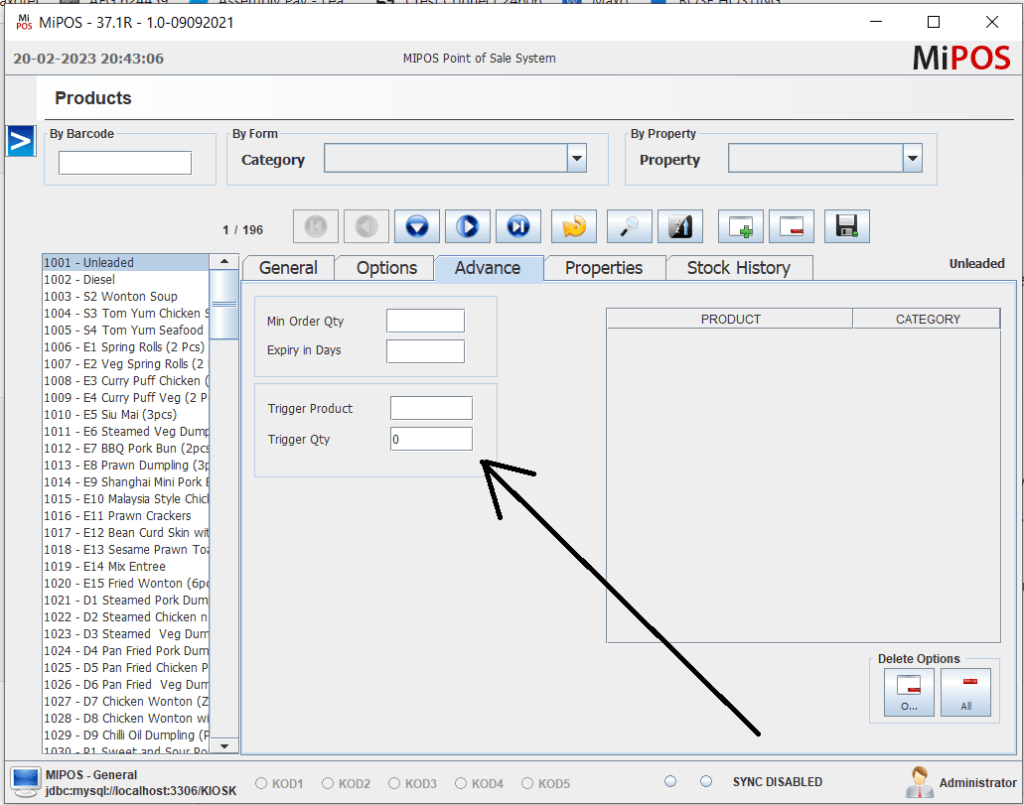
REPORTING & ANALYTICS
Reporting and analytics for POS software.
Close Cash Reconciliation
To reconcile the till at the end of the day, it is essential to compare and balance the total amount in each cash drawer with the total takings recorded in the POS system. This is a standard procedure that ensures accuracy in accounting for all transactions.
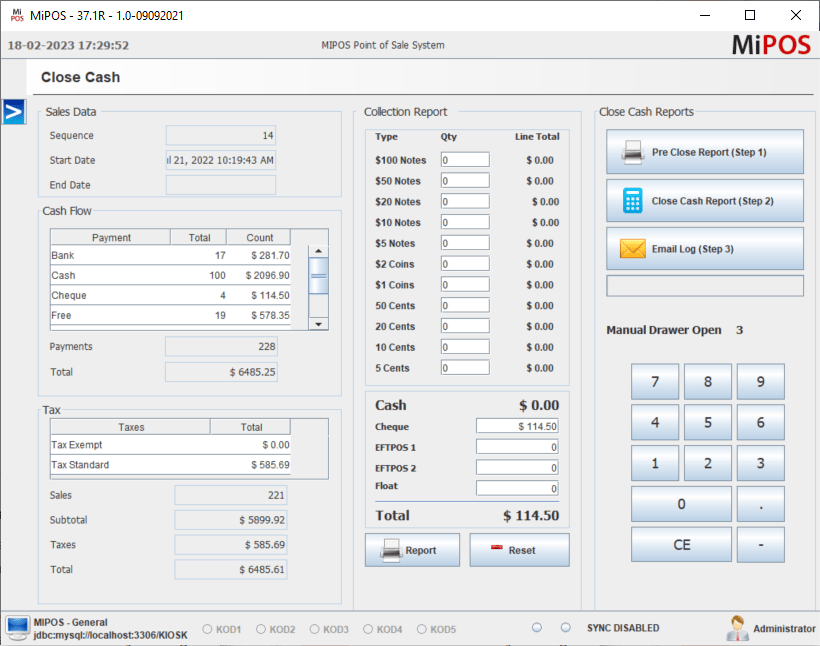
Email Close Cash
Automate the process of emailing end-of-day close cash reports without a software or service subscription fee.
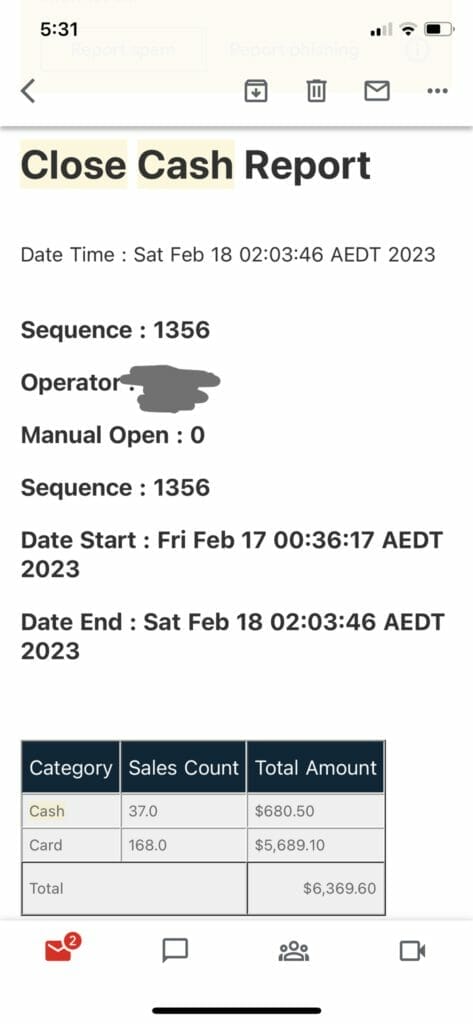
Analytics
Our analytics page provides owners and administrators with a comprehensive view of important business metrics, including comparative sales and profitability data from the previous period, surcharges, deleted items, and other key values. In addition, this page includes easy-to-understand graphs, making it simple to visualize and interpret the data. With this feature, you can gain valuable insights into your business’s performance and make informed decisions that drive growth and profitability.
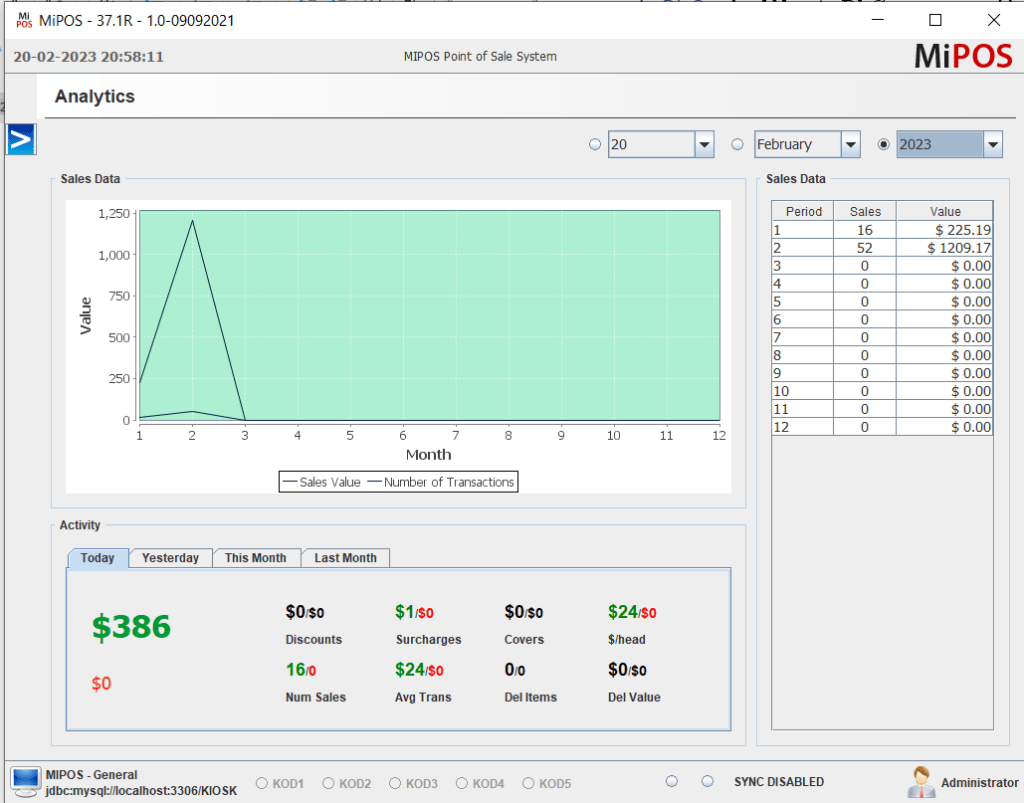
Sales Reports
Our sales reporting feature offers comprehensive coverage of all aspects of your sales data. This includes reports on products, categories, users, agents, commissions, deleted items, and hourly sales logs. With this feature, you can gain valuable insights into your business’s sales performance and identify opportunities for growth and improvement. Whether you need to track individual product sales or analyze your entire sales operation, our sales reporting feature has got you covered.
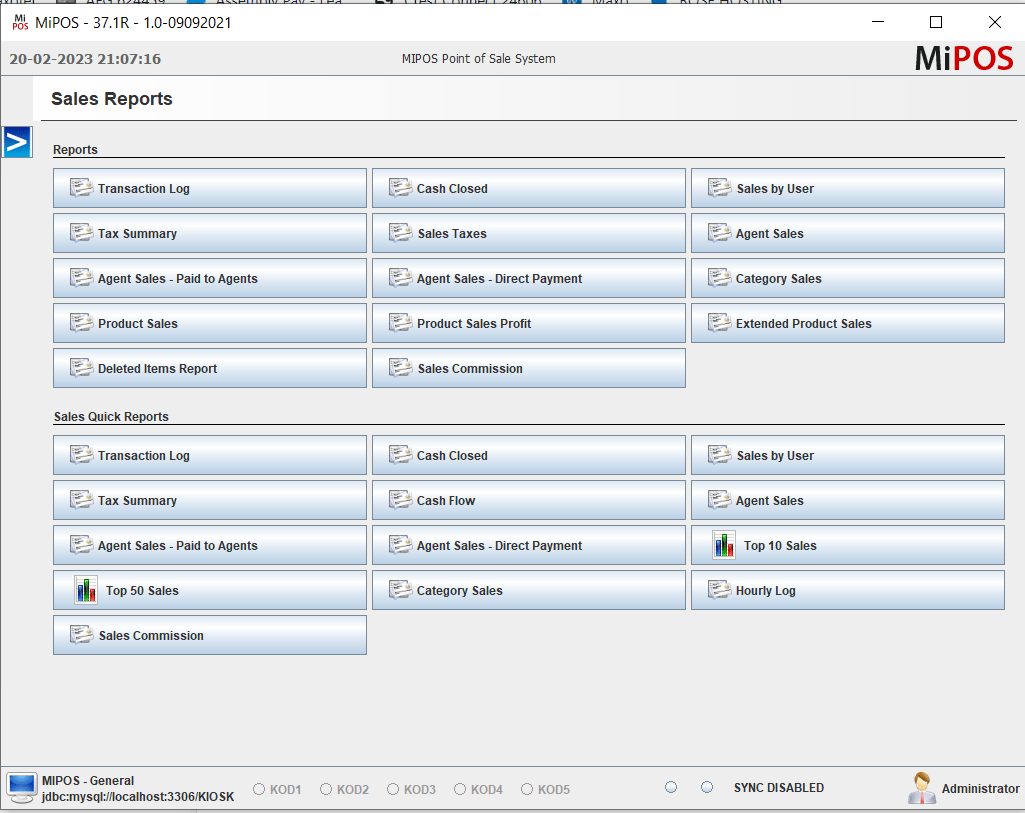
Stock Reports
Our stock reporting feature provides comprehensive coverage of all aspects of your inventory data. With this feature, you can generate reports on your inventory list, product labels, shelf labels, and markdown labels all in one software module. This enables you to easily manage your stock and ensure accurate inventory tracking. Whether you need to generate labels for individual products or track your entire inventory operation, our stock reporting feature has got you covered.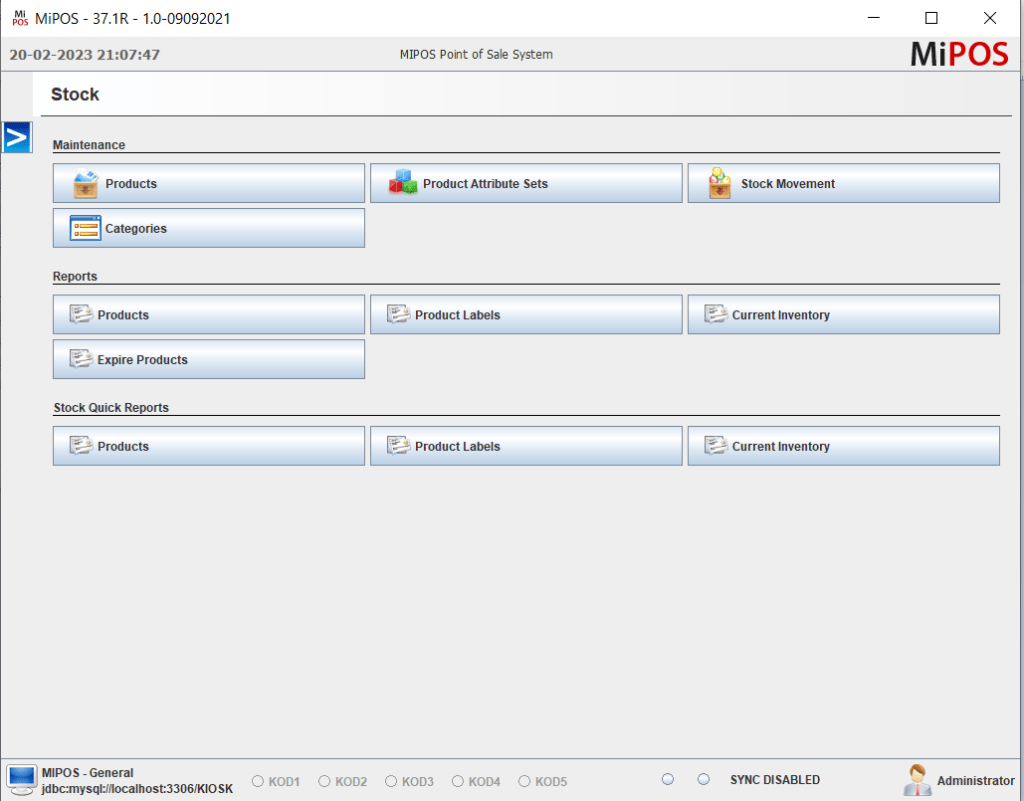
Staff Reports
Our staff reports provide a record of clock-in and clock-out times for each employee during a payroll period. This feature not only helps with payroll time sheets, but also encourages employees to maintain on-time attendance. With this feature, you can easily track staff hours, identify any attendance issues, and ensure accurate payroll processing.
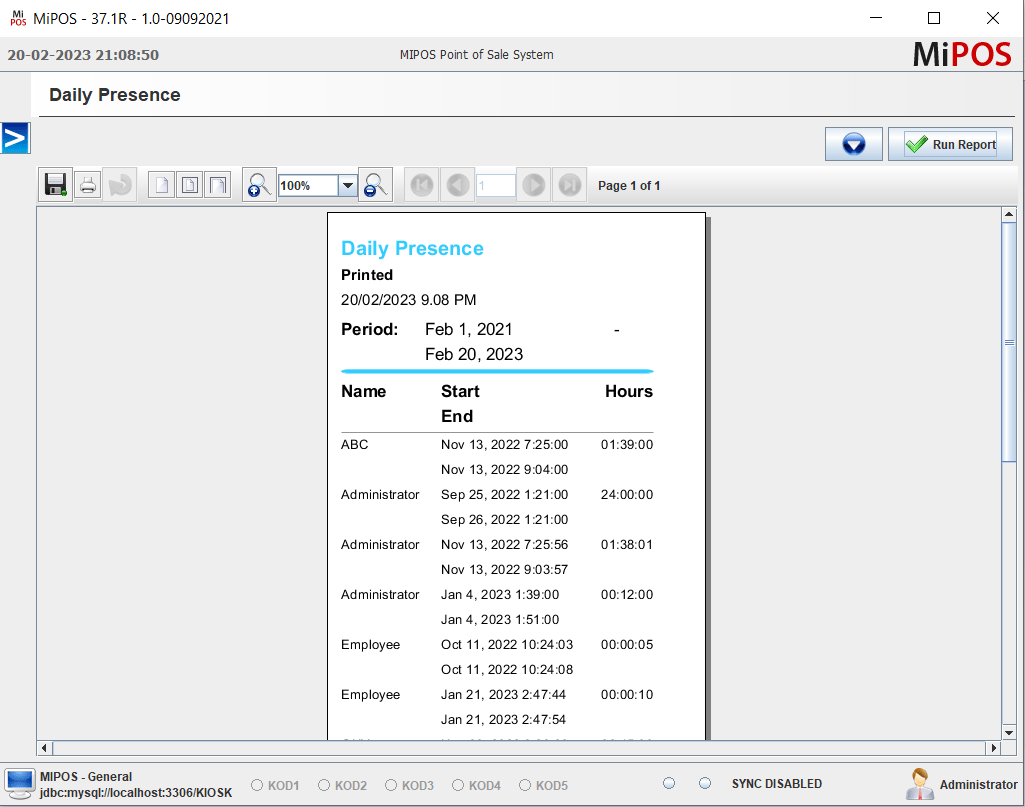
Cloud Reports
MiDASHBOARD offers cloud reporting for MiPOS Systems, allowing you to check on your venue’s sales and performance from anywhere in the world. With this feature, you no longer need to spend hours reconciling data in front of a computer. Instead, you can use a tablet or phone on the go to monitor sales, activities, and targets. This enables you to stay on top of your business’s performance in real-time and make informed decisions that drive growth and success.

Download Manual
Please contact MiPOS Systems customer support for assistance.
Get your hands on a copy of our POS Software user manual. This manual is regularly updated to reflect the latest changes and features in the software. Keeping up with software development is a time-consuming process that requires hours of development, updates, and modifications to meet the evolving demands and requirements of the industry. Download the manual now to stay informed and make the most out of our POS system.