Features using a POS System at a Busy Restaurant
Overview on Restaurant POS
Running a restaurant is not that easy. You have to manage multiple tables with limited staff in numerous time zones. With the graphical table layout which uses visual color cues to allow you to know at a glance how a certain table travels during service. Rest assure MiPOS will be managing your restaurant better.
Through the available internal reservations module or integration to third-party systems for online reservations, you can also be sure that your tables will stay full more than them being empty. With an ability of adding several kitchen printers, the use of mobile app for taking orders at a table, or use mobile tablets, it is possible to give customers in a more efficient manner than ever before.
Restaurant Table and Module Layout
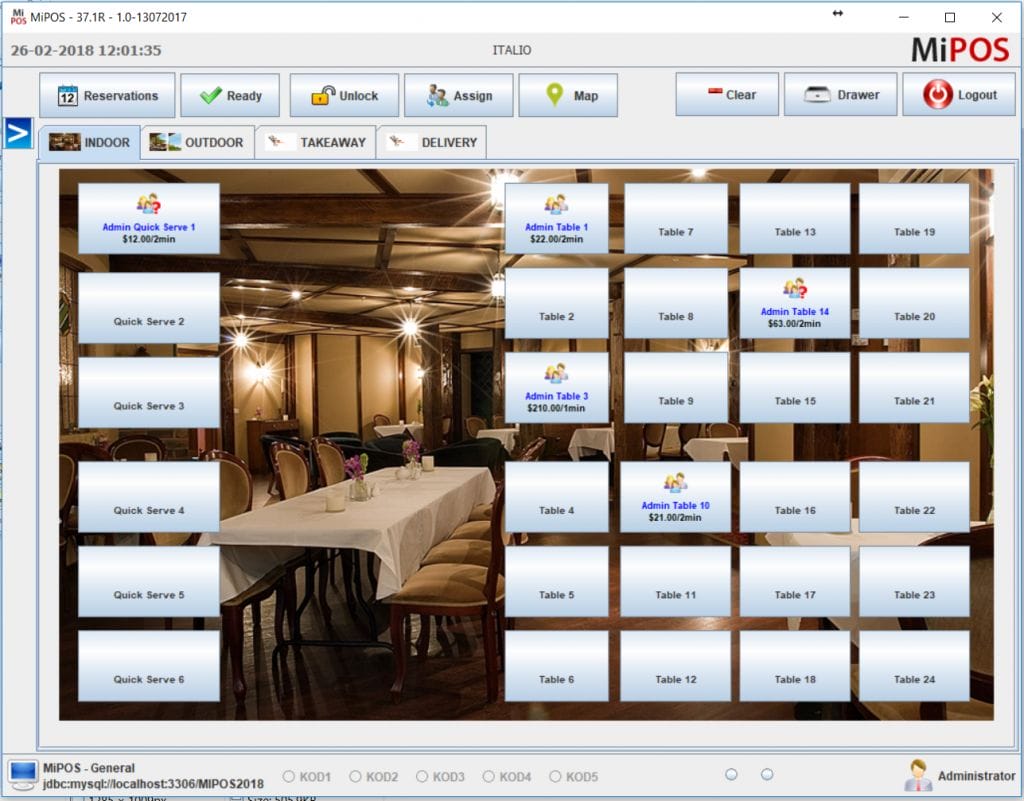
Dine in POS Tabs – Takeaway POS Tabs – Delivery POS Tabs
MiPOS offers graphical table layout customised for your venue. If there are several areas and you want separate maps for them, MiPOS also caters to this and more.
App for Stock Management
MiPOS uses an app that gives you better tools for managing the more serious aspect of the business, none other than stock control. Through this app, you can transfer your stock in between locations, perform stock-take on every location, assign a barcode to every item, and receive items to the stock.
Kitchen Printing

Wifi Receipt Printer
No more tiring walks from terminal or table to your kitchen because kitchen printing will be doing the job instead. Wrong orders because of difficult to read handwriting will also be eliminated thus reducing the waste of money, time, and resources.
Bump Screen

MiPOS Bump Screen Timer
Bump Screen replacing Order Printers is a common approach in Restaurants to streamline Coffee Order Takings. Due to being a wet service area, paper order dockets may misplace, misuse causing customers to wait longer than should be. With Bump Screens, this issue is avoided and going paper less brings an added advantage of saving a little money on ongoing paper consumption.
Bill Splitting
Bill splitting gives your guests the chance of splitting a bill between several variations to that everyone can have the opportunity of paying what is due to them. There are five ways to split the bill, namely Quantity, Amount, Cover, Fraction, or combination of each.
Customer Reward Promotions
MiPOS is here to make it possible for your restaurant to offer rewards and promotions. This way, you can track all the rewards they get and have everything stored in the database of MiPOS. Every time they purchase something, you can inform them the remaining number they need to receive a free one. Once a free one becomes available, MiPOS will prompt you automatically at the latter part of the sale for you to ask them if they want to redeem it already.
Download a copy of POS Software user manual. This Manual is updated regularly. Maintaining a software development needs many hours of development – updates – modification – to keep up with the changing demands and requirements.






