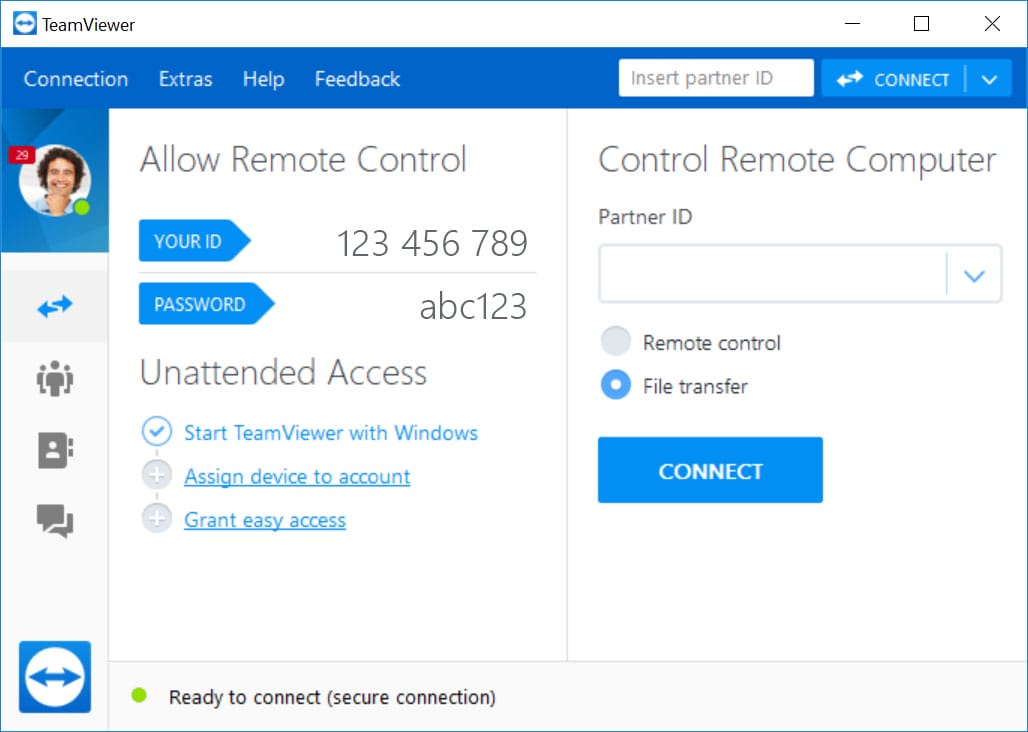Cost of providing support
Why do you need a Support Plan
MiPOS doesn’t require any recurring license fees to use the software. However, you may need to pay for technical support after a quick complimentary support. This can include services such as hardware setup, troubleshooting, menu setup, and training, and these services can be purchased through a support subscription or pay-as-you-go option.
Standard Support
Included
Support within 1 year of purchase
Mon to Fri – 9am to 7pm
Phone Support
Remote desktop support
Web reports
EFTPOS Integration Support
Backup every 90 days
MiPOS Systems do not have ongoing software subscriptions. Yes, we keep saying that. Check out the current promotions we have on top of our website. Ask for Scale Integration, Customer display screen, Inventory management App, and EFTPOS integration. The price is for pickup, subject to GST.
Extended Support
$590 or $59 monthly
Support after 1 year of purchase
Annual Support Plan for POS Systems and POS Software
Mon to Fri – 9am to 7pm
Phone Support
Remote desktop support
Web reports
Backup every 90 days
Access to loan equipment
Software Updates
MiPOS Cafe POS System is designed for fast order taking and checkout with a choice of automated order numbering for accuracy. Ask for iPad integration, KOD (kitchen order display screen), and EFTPOS integration. The price is for pickup, subject to GST.
PAYG Remote Support
$99
Pay-as-you-go report support
Support to resolve POS issues
Support for extended training
Mon to Fri – 9am to 7pm
Phone Support
Remote desktop support
Support for other POS systems
MiPOS Restaurant POS System is designed to service dine-in tables and manage orders throughout the dine-in experience. iPad is a BYO. Ask for iPad integration, KOD (kitchen order display screen), and EFTPOS integration. The price is for pickup, subject to GST.
Purchasing a Business with a Pre-Owned MiPOS System?
Are you in the process of acquiring a retail shop, cafe, or restaurant that comes with a MiPOS system? If so, you now have a previously owned POS system that may be out of warranty. However, one of the advantages of using MiPOS is that there are no license fees to operate the software, so you can continue using the system without any ongoing payments.
If you require technical support from MiPOS, please get in touch with us to discuss your options for paid ongoing support. This could include hardware setup, troubleshooting, resetting the POS system, adding a new menu, or training sessions.
As a new owner, you are entitled to limited benefits.
New Business Owner
New Business Owner – “Welcome, New Business Owner! Let’s Get You Started with MiPOS!”
We understand that taking over a new business can be exciting but also a little overwhelming. That’s why we are here to help make your transition as smooth as possible. Our team will provide you with software training, menu setup, and receipt setup and offer 30 days of free support to get you familiar with the system.
Resetting the system
“Reset Your System” – This refers to the process of wiping out all previous transaction records and sales data under the same business name.
To initiate the reset, navigate to Configuration > Backup and Reset in MiPOS software.
You may choose to perform the reset at no cost with the help of our support team, or take the risk and do it yourself
Resetting the system
Resetting the System – This process involves wiping out all of your business’s transaction records and other sales data.
Navigate to Configuration > Backup and Reset. Our team can assist you with this at no cost or, if you prefer, you can attempt it yourself with the understanding that there may be risks involved.
Restoring the system
Restoring the system – Transfer ownership of your business smoothly by wiping all existing business and menu data.
To get started, we’ll need your logo (if you have one), business name, address, ABN, and phone number for setting up your receipts.
Get in touch with us to learn about the cost of restoring your POS system. Note that the software version remains unchanged and does not include menu setup or software training.
No ongoing Software License Fees
“No Recurring Cost” – with MiPOS, you won’t be paying a continuing charge to utilize the software.
We offer a one-time complimentary setup and training to the new owners upon the purchase of the POS system and continue to support the provided product as per our Warranty Agreement. However, resetting, restoring, software updates, menu setup, and additional training for both existing customers and new owners will require paid support.
Your entitlement as a New Business Owner
As a new owner of a MiPOS system, we can take you through a setup and training for the software. During this training session, you will learn how to use the system effectively, set up your menu, and configure your receipts.
Additionally, you are entitled to a 30-day included support period, during which you can contact MiPOS for any technical assistance or support you may need.
Switch to MiPOS in easy few steps
Contact us when you are ready as we have a few questions to ask related to your current situation.
We will do the heavy lifting for you with minimum disruption to your service for a smooth transition.
Our support team will set up the menu for you and provide the required training. Training will be either at your venue, at our showroom or online via Teamviewer.
Supply the menu list in electronic format either PDF, Word or Excel.
MiPOS is compatible with POS Terminals Windows 7 or higher, windows tablets, and most existing POS hardware
MiDASHBOARD provides web-based, real-time reporting to have better transparency of your business, while you are away.
Contact us
If you have any specific questions or require additional information, please don't hesitate to reach out to us. We're here to help!